Something that I’ve been tinkering around with the past couple of days is the concept of providing visual cues to associate a name with a face, so to speak. For example, I find it to be much easier, mentally, to make the connection between someones face and who they are then someone’s cryptic username (which, in turn, is associated with someone’s name, then associated to a face – a much, much slower process, for me, that results in a lot of dead ends). To combat this, I’ve been making a lot of changes to my personal data. The most notable of which is: Locating a headshot picture of all of your friends. In theory, I want to quickly and easily associate someone’s online persona with their real life person. It’s a challenge and I’m not yet sure how well it will go. However, in order to test it, the first step is to find as many friend headshots as possible. Here are a couple resources that I’ve used, thus far:
- AIM Icons – Users of AOL Instant Messenger can easily associate an icon with their online persona, however most icons are nonsensical and are of little use.
- Live Journal Buddy Icons – On LiveJournal, users have the ability to provide a few icons that they can, in turn, associate with certain comments/blog posts that they make. These can be quickly accessed by visited the URL:
http://www.livejournal.com/allpics.bml?user=LJ_USERNAME
- Gravatar – This site provides a hosting resource for associating a global image (avatar) with your email address, to be displayed on blog comments that you make. This is an excellent resource and as it comes with an API, very usuable too.
- FOAF – If you use FOAF (or if you don’t know what FOAF is, but use LiveJournal) then you may have access to a number of your friend’s pictures FOAF provides a field for people to include a URL to their personal image, which can come in terribly handy.
- Image Search – The final resource (unless, of course, you actually have a picture of your friend handy, then you can skip all the above steps) would be a thurough search of the Internet. Searching by name, nickname, username, and email address all help.
Now that you have a nice list of pictures for all of your friends, here is what you can do: Associate that picture with that person everywhere possible. The first thing that I did was to update the buddy icons for all of my AIM buddies. This gave me a highly usable visual buddy list to browse (also pictured above). The second step was to associate the images with all of my frequent email contacts. Thankfully, OSX makes this process terribly easy. I can take an email address/name from Mail.app, right-click, and add it to my address book. I can then edit the address book entry for that user and add their AIM buddy name. Now I’ve tackled two of my most frequently used forms of communication: Instant Messenger and Email, but that still leaves a large ocean uncharted: The web.
At this point in the game, I decided to go back to my old friend GreaseMonkey. Essentially, I wanted to write a script that would search through a page looking for certain names, nicknames, and usernames and insert an image to be associated with it. And so, that’s what I did. Right now it’s very rough around the edges and requires a lot of user customization.
- name2face – This script requires a lot of configuration. Please modify the data structure within the program to change which users you would like to match and display for, otherwise you’ll just see a few of my friends, currently.
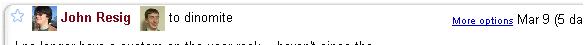
Ideally I’d like this plug-in to pull from some sort of a dynamic XML repository (possibly in FOAF format?) that could be updated easily. The results are very interesting. Browsing social networking sites, Gmail, and other forms of communication have taken on a whole new feel. I really feel that a service like this has a lot of potential and should be explored more fully, which I hope to do soon.



Vitaly Friedman (April 12, 2005 at 7:37 am)
Of course, it’s just my opinion, but I don’t think that it is actually that necessary to include buddy’s images in the page… Once you have links to/from 5-10 persons, the readability of your page decreases while it is simply harder to pay attention to the text.
Therefore, IMHO, small, little and readable nicknames are much better.
With best regards from Saarbruecken, Germany,
http://www.alvit.de/vf/
Johan Sundström (March 27, 2006 at 5:53 am)
Interesting take, but doesn’t it get a bit out of hand, injecting contextlessly into text after a substring match, especially for short aliases and common words?
I have solved the same problem (or a generic sister problem) by injecting a tiny favicon before links to sites (or URLs matching given patterns) I’d want marked visually in Mark my links. The configuration interface lets you add new site icons, and the data is stored in a big JSON gob GM_setValue variable, which could fairly easily be imported/exported to other tools (using about:config, for instance).
As the tool grew on me, I also made it set these icons as favicons for some sites lacking one when visited so I can identify the tabs visually too. It’s sort of limited to 16 by 16 pixel icons in my take, but that is of course optional. (The config UI might look a bit ugly for larger images, though, I presume.)
biglietti (February 16, 2007 at 7:01 am)
luogo fine, sapete..
canna (February 16, 2007 at 10:53 am)
Interesting comments.. :D
keira knightley (February 16, 2007 at 12:30 pm)
Stupore! Amo questo luogo!:)))))))
tattoo (February 16, 2007 at 7:19 pm)
Design ist nett. Gut gemacht:)
fiorentina (February 16, 2007 at 7:51 pm)
L’information interessante que vous avez! I’am allant revenir bientot.
yahoo (February 26, 2007 at 9:58 am)
luogo fine, sapete..
erotico (February 26, 2007 at 4:42 pm)
um… buoni, realmente buoni luogo e molto utile;)
liberi (February 26, 2007 at 5:07 pm)
Ich besichtige deinen Aufstellungsort wieder bald fur sicheres!
grosso (February 27, 2007 at 12:58 am)
Stupore! ho una sensibilità molto buona circa il vostro luogo!!!!
grosso (February 27, 2007 at 1:24 am)
Stupore! ho una sensibilità molto buona circa il vostro luogo!!!!
zucchero (February 27, 2007 at 1:51 am)
Interessare, molto interessante. Come avete fatto questo?
prosciutto (February 27, 2007 at 8:31 am)
Ich fand gute und wichtige Informationen – dir zu danken.
prosciutto (February 27, 2007 at 8:57 am)
Ich fand gute und wichtige Informationen – dir zu danken.
gelato (February 27, 2007 at 9:47 am)
Du musst ein Fachmann sein – wirklich guter Aufstellungsort, den du hast!
sardinia (February 27, 2007 at 3:35 pm)
pagine piuttosto informative, piacevoli =)
sardinia (February 27, 2007 at 3:59 pm)
pagine piuttosto informative, piacevoli =)
sudoku (March 30, 2007 at 11:39 pm)
9 su 10! Ottenerlo! Siete buoni!
online dating tip (March 31, 2007 at 3:43 am)
Stupore! ho una sensibilità molto buona circa il vostro luogo!!!!
valentino rossi (March 31, 2007 at 7:48 am)
L’information interessante que vous avez! I’am allant revenir bientot.
lyrics (April 19, 2007 at 11:53 am)
Grande! Il luogo cose buon, tutto e abbastanza ragionevole e piacevole..
sex (April 20, 2007 at 2:03 pm)
La buona visione del senso!
coriere della sera (April 21, 2007 at 6:54 pm)
Luogo molto buon:) Buona fortuna!
bianchi (April 22, 2007 at 3:10 am)
Lavoro eccellente! ..ringraziamenti per le informazioni..realmente lo apprezzo: D
DvdMovies (October 17, 2007 at 2:35 am)
Of course visual indentification would be very useful… It is now used in google if I’m not mistaken…
Aris (November 2, 2007 at 6:52 pm)
Nice…