The other day I saw the announcement for the new Chrome OS test laptop and decided to sign up on the off-chance that I might be able to snag one. In the request form I made it very clear that I would be attempting to use this laptop for development (easily my primary activity). Surprisingly the laptop arrived this morning and I’ve been having fun putting it through its paces.
(Note: There doesn’t appear to be a way to take screenshots of the Chrome OS UI – making this post a bit less interesting.)
My Workflow
I’ve seem to have settled upon a workflow that can work for me – to some limited extent. Chrome OS (as I’m sure you’re aware) is roughly just enough operating system to get a copy of Chrome running. I’ve played with Chrome extensively before now so there wasn’t anything that was too surprising. I had to install the PasswordMaker extension as I use it to manage all my passwords (thankfully one exists for Chrome, otherwise this laptop would be completely unusable to me).
Typically I have two pinned tabs in my browser: Gmail and Google Calendar. The OS doesn’t appear to allow right-clicking so in order to make them pinned I had to add the Gmail and Calendar apps, tweak their options to only open pinned, and then re-open them.
Virtually all of my development is JavaScript-centric (and against Git repos). Thankfully it’s easy enough to test JavaScript in Chrome OS – but development is another matter entirely. Right now there doesn’t appear to be any good code editors (or file system access, for that matter). This puts a major damper on my ability to work offline.
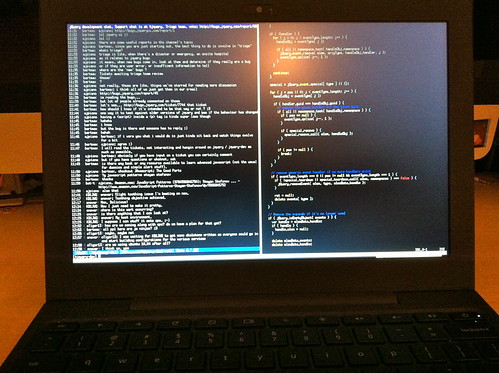
What I’m doing now is opening a separate terminal view (Ctrl+Alt+T) and SSH-ing to a server where I can develop. The terminal provided by Chrome OS is very very limited. The only truly useful command is ‘ssh’ and even then it’s painfully limited. There is no way to provide an SSH key, for example (meaning that I actually had to set up an account on one of my servers with a password – which is quite lame). There does not appear to be any way to get a useful shell (sh, bash, tcsh – whatever). It seems as if there use to be some ways to boot into a different mode and get at the underlying Linux distro – but that all seems to be disabled on the Cr-48.
Right now I have my primary browser and my secondary terminal. In the terminal I have an SSH connection to my server where I run screen. Within that I split it into two vertical panes which gives me both a text editor and an IRC view (where I spend a vast majority of my day). Using this I can most likely get work done on a day-to-day basis.
The major problem: This really only works if you’re connected to the Internet. I know that this should be rather obvious since this is ‘Chrome OS’ and it is something of a netbook – but the lack of any filesystem access means that I won’t use this machine for anything more than a hobby (certainly can’t use it while traveling).
I really like the Google Talk pop-overs that persist (making conversation rather easy). I didn’t realize it at first but if you click the titlebar of a pop-over it will minimize, which is nice. However if I close a conversation it becomes an exercise in frustration to try and get it back.
Thankfully the Chrome in Chrome OS still has the developer tools installed, together with the JavaScript console.
I’m looking forward to when the Chrome OS store improves – right now it can be rather frustrating to do some simple things. For example I wanted to quickly crunch some numbers and went looking for a calculator. Surprisingly there wasn’t one in the store. I ended up having to use the JavaScript console to do the calculations – which, I suspect, is not what Google expects most users to do.
The Hardware
Typically I use a Macbook Pro for my day-to-day development so I’m a bit spoiled when it comes to good hardware.
It appears as if the Cr-48 gets about 8 hours of battery life with the screen turned all the way down – or 6 hours with it all the way up. (Note: There is no brightness indicator when adjusting.) These numbers are about comparable to what I get on my Macbook (although I usually end up running more apps on the Macbook, including Textmate, a web server, and various other utilities).
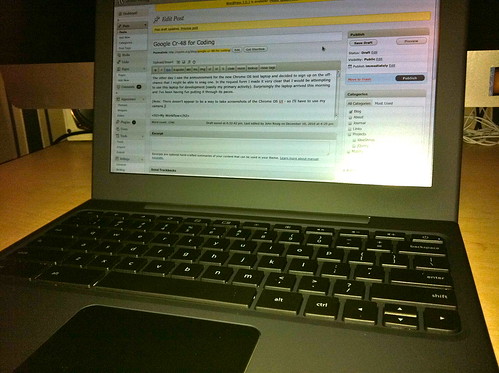
The trackpad is absolutely infuriating. It’s as if Google attempted to create a similar trackpad to the Macbook Pro but just got it all wrong. There is two-finger scrolling (good) but no acceleration. Tap-to-click is frustrating and I disabled it immediately. There is no three-finger swipe-to-go-back gesture (which I miss a lot). Performing text selection is absolutely insane. It seems like any combination of having two fingers on the mouse pad simultaneously throws the laptop into “scroll” mode. It’s so bad that it makes me not want to write things on the laptop until it is fixed. As mentioned before there appears to be physical way of doing a right click – but I can’t find a single place in the UI where right-clicking has an effect.
I completely miss the power adapter from the Macbook. I’ve tripped over my cable dozens of times and the lack of a magnetic connector frightens me. Not to mention that the connector isn’t very good to begin with – it’s already fallen out at least once.
I’ve been having a mixed experience with the wireless. The regular (802.11) wireless seems to be really… forgetful. I’ve had to enter my wireless password at least a half dozen times today – and since my password is more of a “pass phrase” it becomes quite tedious. It seems to hate waking up from sleep, the wireless fails to reconnect quite frequently, in that case. That being said the 3G process is quite smooth. The setup is relatively easy and you get 2 years worth of free wireless from Google (this is for 100MB per month of usage). I’m already pleased with it and I’m looking forward to using it while sitting in the Boston Commons this summer (that, combined with the matte screen, will make this an amazing laptop for outdoor usage).
The keyboard is easily the best part of the Cr-48 hardware. Replacing Capslock with a “New Tab” button is truly inspired. I’ve found myself already starting to rely upon it very heavily. The keyboard feels good to type on and the large Ctrl + Alt keys make for easy key combinations (important when using screen).
Conclusion
As it stands the situation where I could see myself using the Cr-48 the most is if I were to casually explore a city or do work outside. The included 3G wireless and simplicity of design make it ideal for that. I do not plan on using this laptop for any travel (and, thus, I likely won’t be using it for any presentations) until I can get some form of shell-based filesystem access. I’d love to be able to have access to a shell and the ability to install vim + screen + git + a web server. If I had that (and, presumably, this would be an easy thing for Google to do – probably just a switch that would need to be toggled) this laptop would easily become a top contender for my primary laptop.
Right now my ideal laptop would be: Take a 13″ Macbook Pro, replace the HD with an SSD, replace the DVD drive with more battery, add 3G. I would use that laptop until the end of time.


karl (December 10, 2010 at 4:57 pm)
Thanks for the review, John! I’m sure you can warm to the fact that it’s a portable browser over time… the 3G + 2 years free means I can refresh Facebook in the park for 8 hours. I’m happy with that.
John Resig (December 10, 2010 at 4:59 pm)
@karl: Absolutely – and as I mentioned, that’s my most optimistic use case right now. I can’t wait to use this thing next summer while I hang out in the Boston Common.
Mac (December 10, 2010 at 5:00 pm)
So other than the lack of 3G, the MacBook Air 13 inch is already what you are looking for?
Christoff (December 10, 2010 at 5:00 pm)
So your dream laptop would be a faster macbook air?
Jen (December 10, 2010 at 5:00 pm)
I’m a Chrome team member and saw this going around Twitter.
Just wanted to say, you can right-click on the Cr-48 by tapping with two fingers (or holding Alt and single clicking).
You can also flip the developer mode switch under the device and get full access to a shell: http://www.chromium.org/poking-around-your-chrome-os-device
hope this resolves some of the comments!
James Hartig (December 10, 2010 at 5:03 pm)
To take a screenshot, press Ctrl and the new windows switch button. The one that looks like []]]
dharh (December 10, 2010 at 5:03 pm)
To take a screenshot in chrome OS: alt-next-window (what would be F5 in a normal computer).
ctrl-alt-/ pulls up a handy keyboard overlay that will show you various shortcuts.
A shell (crosh) can be reached by ctrl-alt-T (this shortcut doesn’t show up on the handy overlay.
Chrome Team Member (December 10, 2010 at 5:04 pm)
You mention in your review that you couldn’t find the dev mode. The instructions for accessing the full kernel are available here:
http://www.chromium.org/chromium-os/developer-information-for-chrome-os-devices/cr-48-chrome-notebook-developer-information
Enjoy your device and thanks for your feedback!
Martin Brochhaus (December 10, 2010 at 5:08 pm)
Instead of giving you a shell they will probably more likely give you an IDE to work in the cloud. The device will also probably be useless without Internet connection forever. but then again… in 10 years time we will have more internet than fresh air so that won’t be an issue :)
John Resig (December 10, 2010 at 5:09 pm)
Thanks everyone! My system is transitioning into Developer Mode as we speak! I’ll update the review (and probably write a new one) once I’ve had more time to play with it.
Kirill (December 10, 2010 at 5:14 pm)
I second your view of an ideal laptop! +more ram.
king (December 10, 2010 at 5:31 pm)
I’ve never used it myself, but you could check into using Skywriter — it’s a HTML5-based embedded code editor from the MozLabs.
Aaron (December 10, 2010 at 5:34 pm)
This is awesome, I’d love to see your workflow as to coding through the CR-48. I’ve been going through very simple use cases so far with the CR-48 with minimal expectations, moreover, not being able to code.
There is Mozilla’s Bespin… but I don’t like the learning curve.
John Resig (December 10, 2010 at 5:38 pm)
Ok – so I’ve been playing around in developer mode for a while now. Unless I’m completely missing something I don’t see any (easy) way to install packages or even compile things. Looking through the documentation it appears to recommend building your own image and overwriting the existing OS – which seems like overkill, given the situation. So right now I can, at least, install an SSH key (thank goodness) although working offline still seems to be a bit of a mystery.
Other Aaron (December 10, 2010 at 5:49 pm)
https://chrome.google.com/webstore/search?q=calculator.
No apps but plenty of extensions.
Mathias Biilmann (December 10, 2010 at 5:59 pm)
Would love to send you a beta invite to Webpop (http://www.webpop.com) if you’re interested.
Can’t claim that what we’ve built was ever meant as a javascript development tool, but as part of our hosted CMS we have a cloud based editor (based on codemirror) with full access to all html/css and javascript. We even support writing serverside javascript extensions.
There’s currently no git integration, only ftp access to the files, but the editor comes with a very simple built in version control system.
It’s a CMS, not a cloud IDE, but it should at least make it easy to do some javascripting in the cloud and save the results…
Mark (December 10, 2010 at 6:32 pm)
> Right now my ideal laptop would be: Take a 13? Macbook Pro, replace the HD with an SSD, replace the DVD drive with more battery, add 3G. I would use that laptop until the end of time.
I believe they call it macbook air.
John Resig (December 10, 2010 at 6:50 pm)
@Mark: Unfortunately not – the only thing that the Macbook Air offers is SSD by default. It has less battery life and no 3G. Long battery life is absolutely critical for me.
Phil Pirozhkov (December 10, 2010 at 6:51 pm)
I suppose Google is suggesting to use bespin or similar for dev+git. I’m pretty sure consoles will go away some day.
But absolutely no idea how to deal with ssh for server-side development.
BTW html5 should have enough to allow for offline webapp usage, I think this is the main direction.
What I’m afraid of is that Google will roll back all positive changes as Apple did when they have launched their web-only first iOS with no “desktop” SDK.
Aaron (December 10, 2010 at 6:53 pm)
@John: that’s similar to my boss’ setup. Although he swapped out the superdrive with another SSD on a 17″ Macbook Pro.
The Rocco (December 10, 2010 at 6:59 pm)
Have you tried Bespin (https://bespin.mozillalabs.com/) from Mozilla Labs? It is a web IDE built using canvas. I’ve used it off and on for basic code editing on my netbook. It is a bit limited but less frustrating then coding via the terminal.
Anand S (December 10, 2010 at 7:02 pm)
Does anyone know how to increase the font size for the shell? :) [I am getting older]
Shtirlic (December 10, 2010 at 7:14 pm)
Chromey Calculator (extension)
All calculations are are generated using Google and Wolfram|Alpha.
Nice one.
Bob Hazard (December 10, 2010 at 7:53 pm)
If you run “Shell In A Box” on the server you can browse to a full bash prompt in a browser tab. It even has Tab-completion and works with ncurses apps too.
You just run a tiny daemon and then connect to it such as https://192.168.1.1:4200
http://code.google.com/p/shellinabox/
Justin (December 10, 2010 at 7:54 pm)
Have you thought about forking a copy of the Cloud9 web-based Javascript IDE from the AJAX.org folks?
http://www.cloud9ide.com/
You can connect to local and remote repos–and it’s open-source, so you can hack the IDE in JS.
Eric Lightbody (December 10, 2010 at 8:51 pm)
Thank you for the review! I was lucky enough to get one as well, and it is awesome to see how you use it for development work. Please keep us updated :)
Patrick Aljord (December 10, 2010 at 9:33 pm)
You can take screeshots of the chrome broswer view with this chrome extension: https://chrome.google.com/webstore/detail/alelhddbbhepgpmgidjdcjakblofbmce
There are others but I like this one.
Cody Kerns (December 10, 2010 at 9:40 pm)
You mentioned the OS doesn’t allow right clicking.. You hold two fingers on the trackpad then click the button.
Lamnk (December 10, 2010 at 9:57 pm)
Absolutely agree with the ideal laptop idea, 13″ is the perfect size, not too small, not too large. And who use a CD/DVD this day ? DVD drives in laptops are just space waster.
jyf1987 (December 10, 2010 at 10:14 pm)
why not use a javascript vim implementation instead of the native vim?
Vlad Dascalu (December 11, 2010 at 12:03 am)
Have you tried Erbix.com? It’s a browser-based online IDE that we’ve built to develop JavaScript apps (server-side and client-side) inside the browser.
One of our use-cases was exactly this: coding on tablets. We believe you should have access to a programming environment everywhere, without any setup effort. If you go to an Internet Cafe, or you visit your parents’ house without your laptop, or you use a tablet, you should be able to access your code, apps and development tools as simple as you open a webpage. (more at http://www.erbix.com/documentation/overview/introduction/ ).
In addition to the online IDE we offer support for directory upload/download as .tar.gz or .zip archives, so you can still use offline editors on your computer and put together the code at the end in one place. We also offer a marketplace and hosting support for JS apps. We’d appreciate your ideas / feedback about us. You can sign up by just using OpenID with your Google account at http://www.erbix.com/ . Thanks!
Dylan Andersen (December 11, 2010 at 2:00 am)
You can take screenshots natively by hitting CTRL + (Key on right of fullscreen key). They show up under Downloads under Screenshots. Use CTRL + O to access.
Also, what “password manager” extension are you talking about? I’m interested. Hit me back.
Tim Akinbo (December 11, 2010 at 3:47 am)
Thanks for your review John. I was wondering if there’s some documentation that tells if 3G access would work outside of the US or better still if it’s possible to replace the SIM with that from another operator.
Danny (December 11, 2010 at 8:09 am)
Curious as to whether or not you’ve played with Jolicloud.
Dave Smith (December 11, 2010 at 10:25 am)
I know it’s not your primary interest, but does the Chrome OS have a media player for local content? (USB drives etc?)
jim (December 11, 2010 at 10:26 am)
which model is your notebook ? I like it.
Thank you.
Armin Ronacher (December 11, 2010 at 11:42 am)
> Right now my ideal laptop would be: Take a 13? Macbook Pro, replace the HD with an SSD, replace the DVD drive with more battery, add 3G. I would use that laptop until the end of time.
Word. And more USB ports. Always running out of USB ports.
Frank Stallone (December 11, 2010 at 2:18 pm)
I’m using a Macbook Pro 13 inch with a SSD (though with the DVD drive just incase) and quite frankly it’s the most bad ass computer I’ve ever owned especially for coding.
I’m not sure what I think of Chrome OS. I don’t like how limited it is. If they release it and give developers more flexibility then yes I’ll consider it but until then I think I’ll pass.
attosecond (December 11, 2010 at 2:26 pm)
Thanks for the review, you saved me a couple of benjamin’s.
Why does everyone feel the need to hide or ruin the console? I’ll take Ubuntu (bash,ssh,gvim) any day over a browser-centric OS.
Chrome Team Member (December 11, 2010 at 4:49 pm)
RE: Dave Smith, media player for local content via USB/SD
Not yet, but we’re working on it. Expect to see it in a future auto-update.
Thanks everyone for the great feedback so far!
Chrome Team Member (December 11, 2010 at 4:53 pm)
RE: Tim Akinbo & 3G access
Presently, the software is only configured to work with Verizon here in the US. The hardware is a design from Qualcomm that is capable of working with virtually any 3G carrier worldwide and there is a SIM slot under the battery. It’s mostly a matter of adding the software support for those operators and getting approval for the device on their networks.
Thanks!
spif (December 11, 2010 at 5:10 pm)
Anyone who expected this to be anything but a browser in a box, out of the box, is going to be disappointed. That’s what device hacking and homebrew builds are for. My take on it is that if you are a developer, you probably customize all of your other software tools, so the ChromeOS build should really be no different. But if you don’t want to do that, stick with what works and hold out for someone to come up with a version of this that has developer-friendly features out of the box.
Kenneth (December 11, 2010 at 5:49 pm)
Good post. I stumbled here trying to find info on how to take a screenshot. (Thanks, readers!) I learned a lot about my new Cr-48 from reading through your first impressions. Definitely agree about some of the quirks with scrolling and brightness controls.
gato (December 11, 2010 at 6:30 pm)
>I’d love to be able to have access to a shell and the ability to install vim + screen + git + a web server..probably just a switch that would need to be toggled
>I’m a Chrome team member.. You mention in your review that you couldn’t find the dev mode. The instructions for accessing the full kernel are available here:
>Entering Developer mode is easy:
> 1. Remove the battery. 2. Peel off the sticker that hides the developer switch 3. Flip the developer switch towards the battery connector.
did you edit that in? haha I can’t believe how well you called that.
Dave Smith (December 12, 2010 at 6:46 am)
Thanks for the reply Chrome Team Member!
No-one else seems interested in the media player aspect – seems a bit strange to me.
here is my blog post on the subject…
http://gordanknott.blogspot.com/
Any chance of a Cr-48? Please? :)
Maks (December 12, 2010 at 11:28 pm)
Dave: A media player is a must as you say, but chrome essentially already has a media player.
On your desktop, just drag&drop an .mp3, .ogg, .mp4 or .ogv onto a new chrome tab…
Sure the UI is pretty minimal but there’s a lot of people building very nice custom HTML5 players all over the web:
http://sublimevideo.net/
http://videojs.com/
http://www.longtailvideo.com/support/jw-player/jw-player-for-html5
etc.
We even built a playlist player for use on our website:
http://www.ngv.vic.gov.au/whats-on/exhibitions/exhibitions/wisdom-of-the-mountain
Really what’s missing in ChromeOS is a nice way for a extension to be able to let you browse your local media files – but maybe there is now an API for that too, I’m on the beta-testing wish-list myself, but since I’m outside the US, I’ll have to try building an image for myself and testing out my media player ideas in a VM.
Gary 2234 (December 13, 2010 at 12:14 am)
to right click, you tap the ClickPad with two fingers.
jullian (December 13, 2010 at 7:27 am)
thanks for the review. i always overlook the new cr-48 it looks so limited. and actually it is.
Dave Smith (December 13, 2010 at 5:59 pm)
Maks,
Thanks for the tip. Here’s what I’ve discovered so far…
http://gordanknott.blogspot.com/2010/12/chrome-browser-media-player.html
Rex (December 15, 2010 at 7:15 pm)
Thanks for the review!
How are you doing vertically split windows in screen?
Christina (December 15, 2010 at 8:08 pm)
I want the USB ports to work with my camera and camcorder so that I can upload pictures to Facebook and video to YouTube. That’s the biggest problem I’ve had other than complete incompatibility to any Microsoft site. I downloaded a free Chrome MS app so that I could upload my Excel spreadsheet but I can’t sign in to MS Live. I try to check my work email through my company’s website and Outlook OWA and it will not connect either. I have to say that otherwise, I love it. I’m not a programmer though. I’m someone who loves new technology and Google in general.
movie (December 21, 2010 at 8:30 am)
what are you today, hope fine,,, greetings from me yaaa. to post you my thumb shaking,,, thanks a lot
Adam B. (December 21, 2010 at 8:07 pm)
I used mine for about 8 solid hours of coding this weekend, ssh’d into my work machine (ubuntu desktop) browsing my sites in development across the web (Rails developer by trade). I Love It. I’m coming from a two year old thinkpad, not shabby, but the Cr-48 is the classiest little piece of hardware I’ve ever owned. I don’t miss any hardware features from my T500. Screen resolution is great (enough room for 4 vim splits), touchpad adequate (except for selecting text, blech), keyboard great, webcam good.
I looked for a web based IDE for about 5 minutes, but there is *no* replacement for vim with my personal .vimrc. With ssh + screen + vim I’ve got a persistent editing environment I can pick up from anywhere.
I agree on the shortchanged ssh (no key? no commands?). I expect crosh in general will get some love before final release.
My review: $250 or less and I’d buy one without another thought. Definitely making me reconsider netbooks.
Kevin (December 22, 2010 at 9:28 am)
Don’t know if anyone else mentioned it, but you bemoaned the fact there wasn’t an easy way to get a calculator. Actually, the omnibar is also a calculator, you can do (1344 – 38.3) / 4.66 = and get your answer.