As far as I’m concerned, Google Groups is dead.
For the jQuery project we’ve run all of our community discussions through Google Group mailing lists for the past three years. At this moment the main jQuery group is the second most popular programming group (next to Android developers) clocking in at over 21,000 members. We also have the jQuery Dev and jQuery UI groups. The main jQuery group averages around 83-143 messages per day. I also use Google Groups for discussion on a number of my other projects (Processing.js, Env.js, Sizzle.js, and TestSwarm).
This post isn’t so much about the usefulness of mailing lists as a discussion medium, it’s the complete failure of Google Groups as an adequate purveyor of public discussion software. For the jQuery project we’re already in the process of moving the full discussion area to a forum that we control. We should have it set up, and everything moved over, within the next month or two.
There is one area in which Google Groups continues to shine: Private, or restricted, mailing list discussions. However any attempts at using it for a public discussion medium are completely futile.
The primary problem with Google Groups boils down to a systemic failure to contain and manage spam. Only a bottom-up overhaul of the Google Groups system would be able to fix the problems that every Google Group faces.
To better illustrate the problem, let’s step through the common experience of running a Google Group.
The Beginning
When you create a public group everything will go well for a couple days, at most. Without fail an onslaught of spam will start to come through your group – I’ve even seen it happen within the first day. It happens to every group and doesn’t matter how well you advertise it (or try to hide it). After having watched Google Groups for as long as I have I can only assume that there exists no spam filtering whatsoever. Or, if there is any, it’s the most grossly incompetent spam filter I’ve ever seen.
When these spam messages start to come to your group a couple things will happen. First, you may not even notice the spams coming through. Since you’re likely reading the list in a competent email client (such as Gmail) it’ll detect the messages and dump them into your personal spam folder. Don’t be surprised if you visit your group and see a pile of spammy messages sitting there greeting your new visitors.
Most email client spam detection software is smart. It looks for common points of failure and tries to take care of the root problem. One such tactic is to realize that a lot of spam is coming from a single address (like a Google Group) and start to flag most of it as it comes through (regardless of the actual content). The result is that much of your list is being flagged as a false positive. In the case of Gmail people will then start to un-flag the falsely-binned group messages. This works well until the system starts to think that all group messages are ok – and here comes the spam again.
To fight the spam you’ll likely start flagging emails as “spam” in the groups interface. This works well (the user is permanently banned and the message deleted) – until a couple hours pass, that is. You’ll see the spammer return, with a slightly different username, posting the same exact spam messages. Flagging a user/message as spam does absolutely nothing to train the groups spam detection system (for reasons that aren’t entirely clear and only be explained by incompetence).
It’s a horrible game of cat and mouse with the spam destroying the quality of your group. It’s at this point that you say “enough is enough” and you turn on moderation for your group.
Moderation
Google Group moderation seems like a palatable idea but in practice is aggravating and crippling. To start, it creates a horrible first-participation experience for your users. For example, let’s say you go to bed at the same time as someone in Tokyo attempts to post a message to the group; you won’t be able to moderate the message through for many hours (and that’s assuming that you moderate messages during your work day). While the experience is much worse than instant posting it is par for the course for most moderation systems.
Of course, this would assume that Google Groups actually informs the users that their message has been held in moderation. Looking through the moderation queue you can see users attempting to submit their message over-and-over again, wondering why it isn’t working. Eventually they’ll just give up in frustration.
In order to combat this you’ll typically need to bring on a bunch of people to help with the moderation duties. In the case of the main jQuery and jQuery UI groups we divvy up the moderation based upon the time of day and week (and where the moderator lives). This is incredibly frustrating but still manageable.

This moderation load also assumes that you are able to successfully navigate the abysmal Google Groups moderation user interface. It’s a horrible quagmire of radio buttons and un-evenly spaced rows with no visual delineation. I’ve provided an example of the interface below (BEWARE: Contains Not Safe For Work text).

When you begin moderating all the radio buttons start on the “Ignore” column, it’s your duty to move all the messages to the right columns. The “Spam” and “Always Allow” columns were added just recently (thank goodness) – the moderation process use to be much worse.
With a user interface this bad mistakes happen. Sometimes spam accidentally slips through, sometimes users get completely banned. I estimate that this happens about once in every couple hundred messages. With 84-143 messages coming to the main jQuery Google Group every day that means that there’ll be at least a few users banned and a few spam coming through every week.
While the occasional spam slipping through is a reality of the web, accidentally banning users is unacceptable – but it does happen, even when you don’t mean to. For example, here’s a message that I got from a user just today:
I seem to have been banned from the jQuery Google Group for a reason
I’m not aware of.
> The owner of this group has banned you from this group.Not sure if this is another Groups glitch or not. I can still access
the jQuery UI group, though.
My account is under email: [email protected]Please advise. Thanks.
Nothing quite like insulting, confusing, and scaring your users, due to a poorly-designed user interface and abysmal spam detection. This is the reality that Google Group owners have to live with on a daily basis.
All of this changed a couple weeks ago.
End Game
The final straw was placed upon my patience with the Google Groups system a few weeks ago. Spammers are now spoofing the email addresses of existing group participants to sneak their messages through. Previously you would’ve seen a delightful “FREE MOVIE DOWNLOADS” spam from “[email protected]” – but now you’ll see it coming from existing group users – or even the group moderators themselves. This cheat completely bypasses the moderation system since the spammers are pretending to be pre-moderated users.
The Google Groups system is completely fooled. The spam message comes in claiming to be from an existing group participant – and according to the Google Groups interface there is no difference. If you click the user’s name you’ll be taken to a full listing of that user’s posts (with the spam messages delightfully interspersed).
For example, here’s a user whose email address is being spoofed and an email that was actually sent to Google Groups. Note that the actual email is coming from a .ch domain and not from the actual Gmail server.
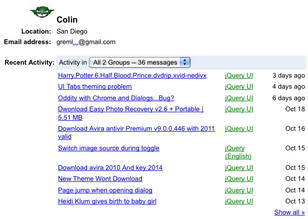
The only “cure” to this problem is to watch for a spam message to come through and then force that user into a permanent state of moderation. Of course, you then have to be careful not to bring that user into a “pre-approved” state the next time you clean up the moderation queue. There is no way to keep track of which users should be kept in a always-moderate state and which should skip moderation.
At this very moment my own email address, and the email addresses of most of the jQuery group moderators, are being spoofed by spammers. This means that we (the owner and moderators of the group) have to moderate our own messages before we post, for fear of letting a spoofed spam through. This will likely happen indefinitely since Google Groups has been notoriously slow to fix problems with the site.
On top of all of this, Google Groups actually strips out many of the original spam indicators from the message when it re-broadcasts it to the full list. This means that when the message finally arrives at a user’s email client it actually looks like it came from the spoofed user. Since I’m currently being spoofed I’ve actually had a bunch of my legitimate email end up in spam folders as a result. Having my email address become flagged as a spammer is positively infuriating. The fact that Google Groups is silently sitting by and blindly letting this happen communicates one thing to me: Google Groups is dead, time to move on as quickly as possible.
Moving On
I’ve completely given up on Google Groups – and I’m not the only one. Feel free to ask any Google Group moderator and I’m certain that you’ll only get a sad shake of their head. The situation is completely untenable – which is why the jQuery team is actively working to get all our lists off of Google Groups as quickly as possible.
To give you an idea of the overall level of quality that Google Groups exhibits here is an anecdote: A couple weeks ago the jQuery UI Google Group was completely deleted for no apparent reason. It was gone for the better part of a day before it was restored. The only mechanism for contacting support, even in a situation as serious as that, is to post on a public Google Group. We never received a response from an admin regarding the missing group. Are there backups of group data? Who knows! Forget it, life is too short for the stress and aggravation that Google Groups provides.
While Google Groups provides a mechanism for exporting a CSV members list it provides no way to export the full message archive for a group. With over 120,000 messages tied up in the main jQuery Google Group alone it’s going to take some significant work to get everything out and move on. Our only avenue of escape (short of screen scraping the entire Google Group archive) is doing an IMAP dump of my personal Gmail account and extracting all the jQuery group posts from it. I’m sure that experience will be absolutely delightful as well.
Bye Google Groups, you won’t be missed.



Alberto (October 27, 2009 at 10:09 am)
The fact that Google groups would always ask me to sign in simply turned me off to the whole idea. I’ve never participated in a Google group and I don’t believe I ever will. You’ve made a good move with this.
Dalesh Kowlesar (October 27, 2009 at 10:12 am)
Well done. I’ve tried to use Google Groups but some things really put me off.
@F1LT3R (October 27, 2009 at 10:18 am)
Haha! So glad you posted this. Google groups are awful. I remember trying to use the jQuery Google Group back in 2008. The thing is a giant un-scalable mess.
William Chang (October 27, 2009 at 11:13 am)
Supporting open source, I hope the forum will be phpBB, and their upcoming version 3.0.6 with the new changeable captcha.
Amos (October 27, 2009 at 11:14 am)
What are you moving to?
Will Morris (October 27, 2009 at 11:24 am)
I’m interested in what you’re moving to as well. I just started a closed Google Group, which has been working great. I looked at forums like phpBB, but it they’re complete overkill for what we needed.
Andrey Shchekin (October 27, 2009 at 11:24 am)
I hope the forum will have OpenID, or, better, something like RPX.
Because one good thing about Google Groups is not having to register if I already have a Gmail account.
David W (October 27, 2009 at 11:38 am)
Hi John,
You missed a whole stage after enabling moderation. It goes something like this:
1. After enabling moderation, forget to restrict file upload.
2. Spammer uploads filth to your group.
3. Google bans your entire group, despite its existence for 3+ years on the action of only a single user.
4. Pull some strings with contacts in order to get the group unbanned, wait a week for such to happen.
Fail.
Scott Trudeau (October 27, 2009 at 11:38 am)
John,
You should bring the lack of archive export to the attention of Google’s internal “Data Liberation Front”:
http://www.dataliberation.org/
“Groups” doesn’t appear to be on their list of products they’re actively tracking though it sounds like it should be.
valugi (October 27, 2009 at 11:43 am)
The history repeats itself. Yahoo groups shared the same faith some years ago. Moving on.
TJ Holowaychuk (October 27, 2009 at 11:43 am)
there is almost nothing good about google groups… it would take someone a few days at max to make something far better
Jim (October 27, 2009 at 11:49 am)
John,
Have you considered a pay service like Stack Exchange (powered by the Stack Overflow Knowledge Exchange Platform)?
I’ve noticed a lot of jquery specific questions on Stack Overflow and wondered if a dedicated service would work for your project. Though it is a pay service.
Kai Hendry (October 27, 2009 at 11:50 am)
Oh god no. I setup http://groups.google.com/group/webc-users knowing that projects like yours were using it. And lately, yes, SPAM is going nuts on the list of late.
It’s now part of my daily routine to check the list for spam since it gets filtered as SPAM on Gmail. :(
The problem with hosting the mail yourself is that mail archives on the Web just generally SUCK. hypermail is an abomination. And if you get that right, then you have the search problem to look forward to.
Cure you Google and someone write a decent Maildir+ to HTML5 exporter. Please.
Jonathan (October 27, 2009 at 11:57 am)
I have been looking at Open Atrium (based on Drupal) just recently – you might want to too.
Kyle Hayes (October 27, 2009 at 11:57 am)
You should be saying that Google Groups is dead to you, not simply dead. For the mass amount of groups and orgs that use Google Groups, it provides a sufficient enough process. Sure it’s not perfect, but it’s good enough.
Alexandre Plennevaux (October 27, 2009 at 12:01 pm)
If you are still looking for an alternative, i found Stack Overflow to be an excellent source for help and tip exchanges. http://www.stackoverflow.com
Jean-Philippe Martin (October 27, 2009 at 12:02 pm)
What do you have in mind for the next JQuery groups ? I like the karma aspect of Slashdot. And also the approach of Stackoverflow though i think that it cost a lot and I’m not sure it would fit the need. Phpbb seems a good fit.
Matt (October 27, 2009 at 12:03 pm)
RE: getting maessages off of it– Isn’t Google Groups somehow related to nntp? Could you possibly connect Thunderbird to it and get the messages that way?
Yoosuf (October 27, 2009 at 12:04 pm)
what is your plane, i will recommend you to go for Expression engine solution, else PHPBB
Mike McKee (October 27, 2009 at 12:04 pm)
I’d like to recommend FluxBB. It’s lightweight, easily themeable, and gets the job done. The next problem then would be to figure out how to federate data from it with mirrors so that you don’t have to absorb the hosting cost and if one mirror goes down you can switch to other mirrors. After that, one by one, make small changes to FluxBB with jQuery enhancements — just to be cool and because you can. Offer the changes back to the FluxBB community to be even cooler.
Josh Powell (October 27, 2009 at 12:06 pm)
Wow, I questioned moving off of google group, because from my perspective as a user it is very valuable, but the time and effort necessary to moderate it is ridiculous. Good riddance!
Arie (October 27, 2009 at 12:13 pm)
So what media would you use for any jQuery related discussion instead of http://docs.jquery.com/Discussion (All Google Groups) ?
Michael Girouard (October 27, 2009 at 12:16 pm)
I feel your pain brother. The only thing I use Groups for now is for announcements (no replies allowed) or as a user of the group itself.
Keep us updated. I’m curious to see what the replacement will be. Good luck man.
Mike G.
sambeu (October 27, 2009 at 12:18 pm)
Surely Google Wave will fix this?
Daniel Hölbling (October 27, 2009 at 12:19 pm)
I disagree slightly.
What happened to you is really bad, and I feel for you. Your conclusion is totally valid and probably the best way to avoid the problem.
But for me as a user, and participant in discussions Google Groups (well… any Mailing list system would suffice) has proven to be just the best way to keep up with stuff.
Email is ubiquituous, having it come to my inbox makes it so much easier to keep track of stuff instead of having to look out for 10+ sites about updates.
Gmail + Google Groups has become to Discussions what Google Reader does for RSS. It’s just the best way for me to get my messages.
Sad to hear you’ll be using to some weird bulletin board solution instead of just looking at another Newsgroup hoster.
Did you try services like mail-archive? I’ve seen many discussions also backed up there.
greetings Daniel
Lochnload (October 27, 2009 at 12:20 pm)
I agree with William Chang – phpBB is the way to go.
Although, as it is the (in my opinion) best (most popular?) forum package out there, it is also the number one target. So instead of spammers you may just be exchanging your spam headache for hackers.
I DO like the fact, with phpbb, that you can force members, with less than a certain number of approved posts, to wait to have their post approved. The combination of this and the captchas does significantly cut the spam.
RE: Google groups – there is no substitute for having FULL control of your forum – and the information therein.
Bill (October 27, 2009 at 12:20 pm)
Maybe they’ll migrate to the “panacea” of Google Wave.
A. Lester Buck III (October 27, 2009 at 12:32 pm)
The venerable LISTSERV has included one solution to this problem for many years, and that is user self-moderation. With a few moderators, I was able to handle a large, active list without much problem. With new subscribers starting “on review” and being unmoderated after a few good posts, plus the self-moderation where they have to click on an approval link that comes back to their own email address, we haven’t had any problem with spam, ever. Anyone acting up is put back on review (moderation) as necessary. Self-moderation is hardly rocket science these days. When we first started on LISTSERV, it was clear that spammers/malfactors spoofing subscribers or moderators email addresses was a future security issue, so we implemented self-moderation for moderators, while leaving self-moderation for the subscribers as an undisclosed tool in waiting. I still remember that day when one jerk thought he was going to post something using my email address, and all LISTSERV did was send it to me for approval. Sweet!
Baytown Bert (October 27, 2009 at 12:35 pm)
I run 6 Google Groups, they are all closed and I have no real problems.
Mike Finney (October 27, 2009 at 12:36 pm)
I am also curious as to what you will be moving to.
The jspec googlegroup was just recently created by TJ Holowaychuk and if we should move to something better then now is the time. :)
Chris (October 27, 2009 at 12:37 pm)
“Google Groups” began when Google bought the Usenet archive from dejanews.com, who in turn had begun archiving Usenet around 1992 or so. I was on Usenet from about 1987 and it was a great medium — with content and coverage unparalleled even today, IMHO — for intelligent discussion on virtually every conceivable subject — until AOL and Prodigy, specifically, were gatewayed onto the Internet and Usenet. Literally at that moment, spam appeared and rapidly proliferated; I recall this happening sometime in 1994 or so — feel free to check me on this. At the time, when my newsgroup-mates raised an outcry against the fact that every tenth or fifteenth message was now spam, I posted (prophetically, as is now clear, and as I of course knew at the time) that “it won’t be long before we’re looking back fondly on the Good Old Days when a full twenty percent of Usenet messages WEREN’T spam…” People in general are 100% reliable when it comes to spoiling a good thing.
CynicalTyler (October 27, 2009 at 12:42 pm)
Of course Google Groups is dead: Wave is the new baby and haven’t you heard it’s everything to everyone?
TJ Holowaychuk (October 27, 2009 at 12:46 pm)
There are probably tons of solutions out there. Only thing I like about the google stuff is that you can just use our gmail account lol but ya JSpec could probably use something else, id prefer something hosted, no time to set stuff up!
Noel McAvoy (October 27, 2009 at 12:54 pm)
I’m glad you made the distiction between open and closed groups. I use several closed groups with some of my clients and it works great. I can certainly see the painfull situation you are in though. Good luck with whatever you move to!
Matt Campbell (October 27, 2009 at 12:58 pm)
If you must switch to a Web-based forum system with a CAPTCHA, make sure there is an alternative CAPTCHA for blind and low-vision users, e.g. an audio CAPTCHA.
But I wonder if a self-hosted mailing list running Mailman, Ecartis, or the like would be better. As a user, I certainly prefer these over Web-based forums, but I haven’t run a public list myself in years.
Andy Ford (October 27, 2009 at 1:17 pm)
I’ve always felt that – ironically – the search tool for google groups is really terrible.
Good luck with the new system!
James (October 27, 2009 at 1:35 pm)
I completely agree with the move also. I’m also very glad that this move is being in the works after being accidentally banned from Groups yesterday, which I’m sure was completely accidental because of this Groups mess (or someone spoofed my email for spam).
Moderating messages is slow and double/triple-posting becomes too common because of this. Viewing new replies is slow probably because of a massive email queue, and I’d have to reload the page for my replies several times just to be sure my message was indeed posted.
Groups also does not work as a programming forum because of the lack of code formatting and abrupt email breaks and text wrapping.
I also dislike the fact that in Google Groups you can view the email headers (http headers) of each message way too easily to obtain IP addresses, without even needing to be a member as long as you can view messages. Because of that, I try to never post at home so I don’t reveal my home IP. A privately managed forum is so much more preferred.
Anonymous (October 27, 2009 at 1:37 pm)
Plain mailing list + GMANE for nttp access works great.
John gotsum (October 27, 2009 at 1:57 pm)
what about usenet groups? one of the main features that is still useful for google groups is monitoring the old usenet. i still come back to and have used it on and off for the past 14 years. online discussion forums, yahoo groups, facebook, and twitter can only do so much. plus after my isp removed usenet groups access, the only other way to browse usenet text discussion groups for free is through google groups. i hesitate to pay money for giganews or those other sites for text discussion groups that have been free and are even older than google itself. call me a dinosauer, but i still support usenet.
Bart Guijt (October 27, 2009 at 2:26 pm)
Yup, I have totally the same experience. Spam filtering totally sucks. Even worse: Google Groups flags Messages from its own code project(s) as SPAM! Its own messages!
I turned moderation on for the first message, that helps a bit (though my groups are not particularly large – less than 15 people :-))
Dennis Gorelik (October 27, 2009 at 2:32 pm)
I agree — these are signs of Google Groups management incompetence.
Google Groups has tremendous competitive advantage (of being backed up by Google’s authentication and popularity), but the team is making very serious mistakes (very weak spam prevention, low reliability).
However Google Groups team is not the worst. Google has even weaker product teams. For example Google Base project was mishandled to death.
Stephen Paul Weber (October 27, 2009 at 2:39 pm)
Is the new software you’re moving to still going to allow for reading/posting via email? That, I think, is still a very important feature.
I’ve recently been setting up tightly-configured mailman lists and pushing all archive/web interface stuff to Gmane. You get web/email/nntp/search all for free, with data and an address that you control.
Curtis T. Fields (October 27, 2009 at 2:49 pm)
What’s with all the suggestions for web forums? I understand that some people like them — go you! But software like phpBB means that people like me are stuck using the stupidly inefficient, difficult-to-track web forums rather than being able to carry on an e-mail based conversation like a civilized gentleman.
In other words — if a web forum doesn’t include support for e-mail based conversations, it can get stuffed.
Brennan Stehling (October 27, 2009 at 2:53 pm)
I agree with others that StackOverflow.com is a great option. People can use the tags there to filter to JavaScript and jQuery questions/answers. But I think you could leverage Google Groups together with StackOverflow.com by publishing a daily summary of new jQuery questions from StackOverflow on the discussion group and not let people (except moderators) post messages to the group.
This way you can still manage a list of members and get information to them while giving them all a way to answer each other’s questions.
I expect this will solve your spam issues on Google Groups, and I think you will benefit from having a larger group of readers on StackOverflow.com to answer questions. I also like the various features on StackOverflow.com such as earning community points which you can use to place a bounty on your harder to answer questions. I think that is invaluable.
There are paid options it seems, but I have not looked into them. I think pointing people to the tagged results on SO will help answer their questions more quickly and open up the conversation to a wider group, especially if they tag the questions as JavaScript, AJAX or another appropriate tag. It could ultimately expose more people to jQuery and get more jQuery developers to interact with more general JavaScript/Web developers.
http://stackoverflow.com/questions/tagged?tagnames=jquery&sort=newest&pagesize=5
kadavy (October 27, 2009 at 3:50 pm)
If you want a free, *hosted* forum, http://lefora.com is pretty darn good.
Carl Fyffe (October 27, 2009 at 3:51 pm)
All of the archives are already in MarkMail:
http://markmail.org/search/?q=list%3Acom.googlegroups.jquery-en
I would worry about moving the list, and then asking MarkMail to ensure that they have your new list and ask them to link the two lists. I think they have done this for other groups.
Aleks Totic (October 27, 2009 at 4:10 pm)
I am curious about what will your replace GG with. I have yet to find any forum software that gives me functionality I had in ’96 with Newswatcher. I really miss the ability to follow users, not just groups, and my killfiles. If you guys end up wanting to write something from scratch, I’d be happy to donate up to $10K for the effort, if it scratches my itch too.
Martin DeMello (October 27, 2009 at 4:11 pm)
john gotsum: i tried for a while to use google groups to keep up with a few newsgroups, but it makes a horrible client – there’s no way to delete a spam message or kill a thread. i finally broke down and got a real usenet account again.
??????? (October 27, 2009 at 4:49 pm)
why didn’t they just put captcha in the groups? it’s so easy and unbeatable. makes me wonder if they wanted to shut the project down.
John Davis (October 27, 2009 at 5:21 pm)
OMGosh dude, Google Groups and Usenet in general died a LONG time ago!
RT
http://www.anonymous.ua.tc
Andrew (October 27, 2009 at 5:48 pm)
To get your emails from Gmail: Search for the TO: google group address (maybe advanced search), apply a label ‘jquery’ to all search results (click ‘All’ and then ‘all’ in the pop-up box). Then, with your email client, you can move the messages from the [Gmail]/jquery folder to wherever you like them to be / download them.
Essington (October 27, 2009 at 5:52 pm)
I’ve just had this happen to me on one of the groups that I’m subscribed to. It is a huge hassle as you have no recourse. you can ask the moderator to remove the spam messages, but those that read the group via email have already received the message. I simply had to unsubscribe and re-subscribe with a different email address.
With regards to web based forums, As a programmer with a day job who is subscribed to dozens of lists, I just wouldn’t participate if I had to go to dozens of different forum sites. If I can’t get the messages in my mail client, I just won’t be bothered to check for them. I know that some people are partial to forums vs email lists but once you start to participate in more than a couple, they just don’t work well.
Google groups is nice in that it covers both camps (forum and list), but I certainly don’t envy anyone who is trying to manage such a list.
nicolas314 (October 27, 2009 at 6:05 pm)
The main problem we had on our group was spammers editing all the links on our Pages to re-direct to spam and virus distribution sites. I would have loved to have a feature to remove all actions ever done by a given user but never got any answer from the Google Groups team. What we ended up doing was moderate group membership, which is manageable with about 100 users. Any hint about better solutions welcome!
John "Z-Bo" Zabroski (October 27, 2009 at 6:09 pm)
Amen
http://z-bo.tumblr.com/post/188682754/why-google-groups-is-not-google-quality-design
Justin Goldberg (October 27, 2009 at 6:12 pm)
usenet isn’t dying, and it never will. It is huge but below most people’s radar. Google Groups IS DEAD.
redsquare (October 27, 2009 at 6:53 pm)
Why not ask codinghorror and the guys at stackoveflow to give you a freeby. They do use jQuery for their software. I am sure they would love to give back to the community.
David Bain (October 27, 2009 at 7:30 pm)
I’m now reconsidering my use of Google Groups. I’ve participated in coactivate.org which has worked very well for me.
Ricardo Quesada (October 27, 2009 at 7:57 pm)
Back in May we had the same problem with the cocos2d-iphone google groups list.
I remember asking for help on the Google group forum, without any answer.
The only post I saw on that group was people complaining about the same problem.
Finally we migrated to bbpress.
hunvreus (October 27, 2009 at 8:23 pm)
Funny enough, I came to the exact same conclusion a couple weeks ago for a couple Open Source user groups that we are running; despite my frequent attempt to flag SPAM and inform Google Groups administrators, expecting the system to get smarter at detecting these gross attempts , we kept on receiving delightful ads for “amateur”, “enhancing” and other medical materials. I just can’t understand why a company that already has the SPAM filtering technology of Gmail can’t get it work in Google Groups.
Cyril Gupta (October 27, 2009 at 8:27 pm)
Ugh! Your experience is really horrid John. I’ve had some experience using Yahoo Groups and they weren’t so bad, but certainly setting up your own Forum is a swell idea.
Shimrit Ben-Yair (October 27, 2009 at 8:30 pm)
Hi John,
I’m the product manager for Google Groups, and I wanted to let you know that we are aware of the problems you’ve described and apologize that it’s gotten this bad for you.
We have been working hard to resolve many of these issues, with visible improvements just around the corner. So, please don’t bail on us just yet! We’d love your input on some of the impending changes — so if you’re game, we’d be happy to preview at least part of the changes by way of seeing if they improve your situation at all. If you’re interested, I’d be happy to contact you over email to discuss.
Shimrit Ben-Yair
PM, Google Groups
Mike McKee (October 27, 2009 at 8:43 pm)
Don’t go with phpBB. As someone who has had to get under the hood with that to create custom themes, or get tech support for it — it’s got lots and lots of issues that you simply don’t have with FluxBB and other packages. For instance, one thing I hate about phpBB is how you customize your theme, but then lose the settings on it because of how the caching is implemented on it. And migrating a custom theme you made from dev workstation to production is a real bear. With FluxBB, you don’t have that issue.
jason (October 27, 2009 at 8:56 pm)
people are mentioning stackoverflow, which could be useful. but if you wanted to have a little more control over it, you could go with their paid service, stackexchange.com
Dave Miller (October 27, 2009 at 9:07 pm)
We came to this same conclusion at Mozilla a long time ago… all of the Mozilla newsgroups are mirrored there, and it’s the source of most of the incoming spam on those groups.
As mentioned by an earlier poster, usenet isn’t dead, it’s just low profile, and will stay that way for a long time. We get rabid developers if we ever even think about suggesting getting rid of the NNTP interface to our forums. We have good NNTP, and good email (Mailman mailnews gateway actually works quite well). The missing piece to keep the different groups of developers happy is the web interface. Google Groups is that web interface right now, and we hate the spam. We’d love to move it somewhere else (heck, we’d love to host it ourselves), but don’t know what to use for the web interface on top of the newsgroups. There’s a lot of web-based nntp newsreaders out there. Most of them will need a LOT of help to get anything close to what Google Groups is for a user experience though.
https://bugzilla.mozilla.org/show_bug.cgi?id=425122
Darkimmortal (October 27, 2009 at 10:02 pm)
vBulletin 4. Do it.
Screw open source, all the OS forums are awful. Except perhaps MyBB.
johnb (October 27, 2009 at 10:19 pm)
I’d be polishing my CV if I was you, Shimrit.
Sucking up to Resig and offering him a sneak preview and soliciting his feedback while ignoring the other commenters makes you look like you care more about the brand than the product.
No one cares about features that they can’t use. If it’s not live, it doesn’t exist.
MMJ (October 27, 2009 at 10:20 pm)
Yeah, OS forums really are awful, phpBB is the worst forum software I’ve used. MyBB is the best one out there, and is pretty decent and customizable.
Skylar Saveland (October 27, 2009 at 10:57 pm)
Pinax/Django/Python ftw!
Threaded comments with syntax-highlighting is pretty cool if I can toot my won humble spam horn! ;)
http://skyl.org/log/post/skyl/2009/10/django-threadedcomments-with-restructured-text-and-pygments-for-syntax-highlighting-in-pinax/
joe (October 27, 2009 at 11:02 pm)
low, johnb, I was impressed she responded, and not hiding behind anonymity. How bout you let Resig decide what exists and what doesn’t?
Tom (October 27, 2009 at 11:31 pm)
Agreed. All of my Google Groups have been hit hard by spammers. I now host my small groups on GroupieGuide (http://groupieguide.com). GroupieGuide has some nice features, although I doubt it’s equipped to handle the jQuery group ;)
Micheil (October 27, 2009 at 11:34 pm)
You could always try something like Beast or other forum systems, but google groups has the idea right in providing email+web interfaces, just not on anything else.
Kenneth Gonsalves (October 27, 2009 at 11:48 pm)
yes, I just got banned from django-users because some jerk spoofed my mail id – and this was after being a member for almost 5 years!
GaryB (October 27, 2009 at 11:57 pm)
There are a bunch of google products that they seem to put a team of, like, 3 people on, 2 of them slackers or working on their 20% 80% of the time. Really naive interfaces — take their presentation document vs something like ppt. To draw you launch a separate window. Oops, to draw on an image you have to import the image to the drawing frame — the interface is a mess often times.
zac spitzer (October 28, 2009 at 1:25 am)
What about http://www.nabble.com ?
Kyle Brady (October 28, 2009 at 1:50 am)
Hi John,
I’m sorry to tell you this, but it’s still very much alive for certain uses. Just off the top of my head:
1) Admin-only posts for use as a mailing-list
2) Invite only / moderated user posts for students – especially in the Computer Science program, Professors like to set these up so they get less email when we talk to each other instead
3) Dev discussions for in-house Google products, and many open source projects
There’s more, but that’s all I can list on the fly.
While I understand that Google Groups may have failed as a sort of impromptu forum, keep in mind that it’s entirely more useful for the purposes it’s being used for now.
Also, USENET and others of old slowly devolved into porn delivery mechanisms… let’s not forget that.
–Kyle
THE Colin (October 28, 2009 at 1:52 am)
Wow, I’m famous… I’m touched! And I’m happy we’ll be moving to a more secure discussion forum. I think the Google Groups was a little feature-lacking for things like posting code and attachments anyway so this will definitely be for the better. Thanks for being on top of this John!
Wolfgang Schnerring (October 28, 2009 at 2:45 am)
I don’t know whether that helps, but Gmane (http://gmane.org/) has quite a large portion of the main jquery list archived (http://news.gmane.org/gmane.comp.lang.javascript.jquery), and if you ask [email protected] nicely, could probably provide you with a dump of those messages.
almhajer (October 28, 2009 at 3:01 am)
???? ???? ???? ?????? ????? ?? ??????? ?? ????????? ???? ???????
not good my languge english im sory
thank you John Resig thank you all tem jquery im so sory to come you in arabic message from other man
Gubatron (October 28, 2009 at 3:05 am)
Far from dead from me, at least with Closed and Semi-Closed ones. Been running a few for years, with tens of thousands of messsages, no spam issues to deal with when you moderate well.
Rafael Gawenda (October 28, 2009 at 3:44 am)
The solution here isn’t about fighting spammers. SPAM exists because it does produce money. IMHO the only solution is a 0-strike permanent ban from the net to anyone that actually gives its money to spammers. When those idiots are disconnected from the net, there will be no money for spammers, and thus, no reason for spam
Peter (October 28, 2009 at 3:50 am)
The problem is, forums aren’t a panacea either. Sure, they help with the spam problem. However we found participation was lower – I’m guessing because a forum (usually) lacks the convenience of getting all messages emailed to the user.
A new approach would be good – the time’s ripe for someone to invent it!
Mika Tuupola (October 28, 2009 at 3:57 am)
I honestly hope that you wont move to any Forum only type of solution. Mailinglists are what most developers I know prefer using.
Franz Buchinger (October 28, 2009 at 4:14 am)
Are you sure that moving to a forum is a better alternative? The nice thing about mailing lists is that you can choose their interface… either via web or by using an email client.
Another nice feature is the message filtering. Many JQuery plugin users post bugs or feature requests to the JQuery lists and the authors can quickly filter out the relevant threads. How would you organise that in a forum software? One category for each plugin.
I agree that the moderation interface is poor and that google needs to redesign it immediately. I would opt for a compromise: for each mailing list there should be something like a moderated spam folder.
All suspicious messages go there and are not delivered to the group members until the moderators explicitely unmarked them. The whole spam detection should be raised to the level known from google mail.
Kieran (October 28, 2009 at 4:35 am)
You should share out the emails to exisiting mods users of the google group and flash mod them on to Stack Overflow like the R statistical language did this year. See
http://en.oreilly.com/oscon2009/public/schedule/detail/10432
http://blog.stackoverflow.com/2009/07/stack-overflow-flash-mobs/
This saves paying for and managing a stack exchange service and there are lots of existing questions on jquery on the site anyway.
Teejay (October 28, 2009 at 4:39 am)
I’ve hated Google groups. Would you be supporting open source or something paid like vBulletin or StackExchange?
Ted Mielczarek (October 28, 2009 at 5:30 am)
Yeah, I’m pretty sick of Google Groups. They clearly don’t care about it, because even the discussion groups for Google’s open source projects are spammed to death. It’s unfortunate, because the actual user interface for the discussion groups is pretty nice, and certainly nicer than most other web forums I’ve used. Plus, the ability to have a combined mailing list/web forum is very convenient. I have to wonder if they’re intentionally letting it die, or what.
mariuz (October 28, 2009 at 5:40 am)
We had the same issues on google groups at softwareliber.ro (libre software group from romania ) and Stas (the admin) switched from gg to mailman where you can apply spam assasing or other rules in postfix
http://softwareliber.ro/en/contact/lista/
and we kept the google group for the archive purposes (no one can join to it )
http://groups.google.com/group/software-liber
Peter Lairo (October 28, 2009 at 7:39 am)
I think all existing web-based discussion groups (forums, google groups, etc.) are cumbersome and weak compared to real newsgroups (NNTP). I wished more organizations would provide purely NNTP newsgroups. They are more powerful, better UI, faster, and all in one place (Thunderbird’s newsgroups folders pane).
Forums suck!
Newsgroups rock!
No. Brainer.
David Fisher (October 28, 2009 at 7:40 am)
You’re right that the open groups are often a disaster and that Google needs to step up on it. You’re also correct in saying that private groups do work, and man do they work!
I’m subscribed to at least 10 exceedingly active private groups and its a big step up from using a private LISTSERV software in terms that its really easy to browse the archives and get caught up if you’re new.
I think when public discussion gets big enough, it really needs a bulletin board to stay sane.
Rich (October 28, 2009 at 8:07 am)
Matt asks: “Isn’t Google Groups somehow related to nntp? Could you possibly connect Thunderbird to it and get the messages that way?”
Google Groups carries Usenet newsgroups and unfortunately allows posting to Usenet newsgroups, becoming the leading source of newsgroup spam too. Thankfully, Thunderbird 3 and SeaMonkey 2 have much improved filtering which will allow users to simply drop any posts from GG.
Alas, I just discovered (via Google of course!) that Lee Rizor, aka Blinky the Shark, passed away in February. He was the driving force behind the Usenet Improvement Project, advocating the wholesale killfiling of Google Groups.
http://www.facebook.com/group.php?gid=55233441955
Dhan (October 28, 2009 at 8:08 am)
Hi John Resig,
Would you be interested in taking a look at Zoho Discussions for your need? It is a powerful solution for setting up a user / developer community and is an offering from the Zoho suite of products. Zoho Discussions provides a lot of features comparable (and in many respects better than phpBB).
Feel free to contact me at dhan [at] zohocorp [dot] com or support [at] zohodiscussions [dot] com to discuss this further. Will be more than happy to support you in any way we can. :)
And since we use jQuery across Zoho, and greatly benefit from the productivity it offers, I am happy to offer the entire solution for free for your website – for as long as you choose to run it.
Regards
Dhan
Product Manager, Zoho Discussions
oskude (October 28, 2009 at 8:24 am)
thanks for the insightful post!
and for what ever other discussion system you decide, please, pretty please something that has mailing-list functions. as having all discussions from all your beloved projects in one interface (email client) is priceless! compared to having x browser windows/tabs open for every projects web-forum. and not to mention read only new/unread posts (that web-forums tend to forget)
and bonus points if we don’t need to make any useless user accounts when we only want to register our email address to the mailing-list (like g.groups)
jquery saved my day!
Jonas Flint (October 28, 2009 at 8:29 am)
ummmm. I recall speaking to you about this a year or so back. Not sure why you didn’t go a self hosted discussion board in the first place… but I’m glad you’ve finally seen the light.
Travis Bowl (October 28, 2009 at 8:52 am)
Precisely why depending on any Google service for mission critical apps is a bad idea. There is no accountability, and no communication. If something goes wrong, you are screwed, but with the current crop of short attention span US educational system workers, they can’t comprehend anything better.
jp (October 28, 2009 at 9:40 am)
I hate phpBB. Bloated crap. Wow, now with changeable capchas, its about 10 years too late on that bucko. Hey, I know sw sucks when I open the help system and the biggest thing is, “How to change colors”.
Jim Pruett for President.
Jacob Kaplan-Moss (October 28, 2009 at 9:52 am)
Shimrit:
You know, it’s not just John that’s having this problem — anyone with a large group is feeling the same pain.
And offering John special treatment just because he’s got a loud voice online is precisely the kind of inconsistant support that’s making people really pissed at Groups. This is a systematic problem; you can’t fix it just by shutting up one voice.
Weirdo Wisp (October 28, 2009 at 10:40 am)
I remember the days when Google Groups introduced a whole new experience of spam to Usenet …
Moving the a Web forum is no good idea. Web forums are clumsy and not user friendly. One has to do so many clicks in a Web browser to get things read or posted. E-mail is much better, easier and faster – and gets pushed directly home to one’s e-mail client.
Why not established mailing list software like GNU Mailman or ezmlm?
allgood2 (October 28, 2009 at 10:42 am)
Not to say that this isn’t happening to a number of public Google Groups. But your claims that it effects all is just wrong. I run 6 public and a couple private Google Groups and we’ve never had to deal with more than the occasional spam message.
But I set-up almost all my groups the same way. New members are moderated, and members email addresses aren’t visible to members. Basically meaning if you want to spam you’ll have to work for it. People who join to spam, their messages never get through. Spoofing so far hasn’t happen, probably because to get people’s email you’d have to stay a member and collect addresses from individual posts.
I find all the spam that comes in gets trapped by number one.
This isn’t to say that Google can’t do better; but I find spam on groups I belong to on Yahoo! just as problematic (for receipt). In fact, I have a few groups on Yahoo! that are almost entirely spam. I’ve left them or switch to web mail only.
Matt Chaput (October 28, 2009 at 10:47 am)
Agree completely, Google Groups is dead. I have a low-traffic mailing list and I get the same spam message posted to my group every single day. Any operator with half a brain should be able to filter the SAME DAMN TEXT being “reported as spam” dozens of times by now. But I can only imagine that NO-ONE is spending any time working on Google Groups. The fact that there’s NO WAY to complain, ask questions, get help, etc., other than posting on a Google Group (which is silently ignored) is galling.
The thing is, I don’t want to run my own BB or mailing list. I used GG because I didn’t want to spend time on stuff like that (and I somehow thought that Google would keep up with spam and software updates better than I could in my spare time. Ha!).
Giles Bowkett (October 28, 2009 at 10:51 am)
Google Groups is utterly awful. We’ve been going nuts on the Ruby MIDI Google Group keeping out spam. I just got more Google Groups spam in my inbox, so I replied, “how’d this one get through?” because I thought we were making progress, and it turned out we **were** making progress – the spam came from another Google Group.
The minute you cut off the hydra’s head, it grows two new ones. Only thing to do is set it on fire head to tail, or run away. How I wish I could set it it on fire, head to tail.
Ben (October 28, 2009 at 10:55 am)
Last I heard, the jQuery guys were seriously considering Vanilla as their forum software (per one of the presentations here).
Matteo Bicocchi (October 28, 2009 at 10:59 am)
Hi,
I’m Matteo Bicocchi, a jQuery components developer – jquery.mb.components (http://pupunzi.com).
I’m setting up a Q&A site on Stack Exchange at the url:
http://jquery.pupunzi.com
I’m still working on layout but the service is already active.
Hope this can help,
All the best,
Matteo
Jamie (October 28, 2009 at 11:00 am)
Considering the main JQuery site runs on Drupal, I would suggest using organic groups for this. That way you can now have multiple groups set up, one for UI, some for other popular plugins, development, etc. That way you have much better control over the whole spam mess. Either require registration or CAPTCHA (or both). If you got a trouble maker just ban them.
Look at http://groups.drupal.org/ for an example.
charlie (October 28, 2009 at 11:07 am)
I guess having a really big and notorious mailing list is going to be a spammimg problem everywhere, but Google should give better management control as they do in gmail —just put all spam in a separate section and let it be deleted after 30 days, not caring about the sender, just the email content.
Alan (October 28, 2009 at 12:07 pm)
I am happy to hear of your woes John – as they say, a problem shared is a problem halved. I run a number of Google Groups, and while they are not the size of JQuery, our Open BlueDragon one is big, and every day its besotted with spam.
I wasn’t aware of the spoofing trick — i really had hoped Google would be way more on the ball than that. After all, their GMail Spam filter is very good. This goes to illustrate just how disconnected Google is as a company.
GR (October 28, 2009 at 12:13 pm)
John, I am one of those developers sadly shaking my head. Sadly I have to agree that Google has completely failed in this regard. For a while I was marking messages as spam (which they have actually made easier to do in the UI lately), but this is futile.
Then I moderated my groups to moderate new users, but many group admins just refuse to do this as they think it is going to be too painful for them.
And now it seems that in the last six months that the rate of spam is doing nothing but accelerating. Unless Google takes dramatic action *NOW* you are absolutely right that Google Groups will unfortunately be dead to me too.
Google, are you listening?
Mihai (October 28, 2009 at 12:22 pm)
Private groups also have problems; for example, I cannot unsubscribe one such group.
Adam Monsen (October 28, 2009 at 12:43 pm)
Great post, John, thank you.
I use Google Groups only as an archive/mirror for the project I help run (mifos), opting for the superior spam filtering of SourceForge.net’s mailing lists.
Zorg (October 28, 2009 at 12:43 pm)
When are we going to start hanging spammers?
Think I’m joking? How much human time and energy do these people destroy on a regular basis? How much real harm is done to society at the click of a mouse versus a hoodlum holding up a convenience store?
akatsuki (October 28, 2009 at 1:01 pm)
These “marginal” Google products are all going to be swept up into Wave. Whether Wave takes off or not is another question entirely.
Anonymous (October 28, 2009 at 1:24 pm)
One of my friends who works at Google told me that the team who worked on Google Groups has been disbanded and transferred to other projects. There is literally not one single engineer at Google working on improving Groups — it is in no-new-feature maintenance mode, and it would not be surprising to see Google turn it off entirely at some point. Don’t expect that these problems will ever get fixed.
Peter (October 28, 2009 at 1:59 pm)
For the spring desktop project the experiences were the same: Spam!
For my open source project: timefinder.sourceforge.net I have not a lot traffic (so moderation is on), but all is fine + nice there … and open id …
Eni Rabe (October 28, 2009 at 2:06 pm)
Google is the ultimate ADHD kid, losing interest in its past projects for something new, shinier in less than a snap. See its usenet archive (deserted), see google answers (rabid userbase, no programmers -> closed) etc. Since Google is actually ruled by these mercurial engineers, this practice is bound to go on indefinitely – it’s basically a company that you trust with your projects, data or time at your own risk.
Vlad Feldish (October 28, 2009 at 2:49 pm)
I am on the number of SourceForge dist list and rarely see any spam. You might considering moving your dist there.
Mohan (October 28, 2009 at 3:15 pm)
John
The analysis is spot on… and I guess applies to other ‘groups’ including groups.yahoo, or for that matter the ‘groups’ created on social networking sites (Linkedin?)..
I am just a butterfly-digerati, moving to group/s that catches my fancy at a point in time.
Cork (October 28, 2009 at 3:17 pm)
WHERE’S GOOGLE ON THIS?
Dan Knight (October 28, 2009 at 3:35 pm)
I’ve used list servers for years, and I’ve been using Google Groups for 3 years now. None of the 40-some groups I own have had the kind of problems you’re experiencing. In fact, they are almost all spam free using Google’s standard tools.
0. Only list owners and managers are allowed to access the member list.
1. New members are asked to verify their email address.
2. New members are moderated and switched to “allowed to post” once we know that they’re not spammers.
3. Spammers are banned as quickly as possible. Kudos to Google Groups for making this much easier to do.
We’re now taking the step of *NOT* listing our groups in the Google Groups directory in hopes this will keep up off the radar. It is a daily battle, but as others have noted, there’s something about email that just works.
Dan Knight, LowEndMac.com
Diane (October 28, 2009 at 3:37 pm)
For group communication and discussion group/message board, I have found flutterstep.com to be great. It’s free. Very easy to start conversations — make them private or public – invite others and what is really nice is that it allows for cross-platform communication (so you can choose whether you want to participate in discussions via email, SMS, or the web). Total platform independence so you can post back to conversation from cell/bberry, etc ) and I like the web set up — very simple – not a lot of overhead. I have been using for social and professional group discussions. Site indicates they will be making APIs available soon for additional development, etc . . .
blogoshosho (October 28, 2009 at 5:01 pm)
Try checking out http://github.com/courtenay/altered_beast
Ive used it and its nice because you can acutally mod it (somewhat easly) if not try rborad (its hoasted at github)
binford2k (October 28, 2009 at 6:14 pm)
Don’t listen. phpBB is garbage.
ELC (October 28, 2009 at 6:26 pm)
Surely Google Groups checks SPF and/or DKIM thus completely removing this problem right? This is actually something they’re good for!
Gajah (October 28, 2009 at 8:47 pm)
Weak
Nikola (October 28, 2009 at 10:57 pm)
Oh man.. sounds like you guys are going to have a lot of fun transferring loads data to the new jQuery discussion forum. Although I’m really looking forward to the ‘new’ group I envy you not. Wouldn’t it much simpler to just mention the google groups as the ‘legacy’ discussion group and then start fresh with the new forum? As great as porting everything over would be, and it would be very cool, is it really worth it?
Harry van Haaren (October 29, 2009 at 11:17 am)
As far as spam goes (my experience), its true on some lists theres a load of spam. And it doesnt seem to be “controllable”. Rather than drilling Google Groups into the ground, what is the “Keep-It-Simple-Solution”?
Im intrested in getting an alternative solution that is easy to migrate to, has all the anti-spam features you want, and preferably Open Source… Does this exist?
Dino Baskovic (October 30, 2009 at 8:30 am)
How has Google responded thus far? Also, I cover the jQuery defection on my own blog for those interested. And thanks for keeping jQuery honest and open!!!
Chris H (October 31, 2009 at 4:49 am)
The problem is google generaly acts illegally with personal data retention.
What people should use is Usenet. Most of the google groups are in fact Usnet groups with an applaing google front end
BTW Many people I know block spam by blacklising ALL aol, yahoo and gmail. Some of us remember the time before the September That Never Ended
Markus (October 31, 2009 at 5:52 am)
Please, anything but one of the Stack Overflow type sites.
I hate the format (everything is an ‘answer’ and if not it’s a 7 pixel ‘comment’) and the voting would be terrible for a jQuery group.
The design for most of those sites is abysmal, with the gigantic fonts all over, the boxes around the tags, etc. I know you could put your own design on it but I really am not impressed with Stack Overflow’s general system, at all.
Dan Knight (October 31, 2009 at 2:24 pm)
Update: I’m the owner of 40-some Google Groups, and after reading this article, I took the simple step of removing my groups from the Google Groups Directory. Go to:
Group Settings > Access
and select “Do not list this group”
Result: A virtually complete absence of spam in recent days!
Dan Knight, LowEndMac.com
Aaron Mc Adam (November 1, 2009 at 1:48 pm)
Didn’t you guys read the slides on the State of jQuery from the conference? Vanilla (http://vanillaforums.com/) is mentioned as probably the best option
Przenoszenie Numerow (November 4, 2009 at 11:03 pm)
Maybe I am in the minority, because I have never had big problems with spams.
Wolverine (November 5, 2009 at 1:06 pm)
I’m having problems with google groups too, it decides to resend a previously posted email for instance.
I don’t like that. And moderation of non-member posts is currently non-working, the posts go to the bit-bucket apparently.
Decided to move to PhpList for a newsletter, and to MailMan for a discussion group.
I looked at Vanilla too – its interesting – but it’s not really a mailing list and more of a forum. Though I might use it rather than that MailMan perhaps..
alex (November 6, 2009 at 1:51 am)
Have you considered a Stack Exchange site? I know it’s not free – but the model seems to work quite well.
Wolverine (November 6, 2009 at 8:11 am)
No I don’t like the Stack Exchange solution and prefer something else such as PhpList.
Wolverine (November 6, 2009 at 8:12 am)
Also I noticed Google’s own Google Groups (used for help) are being migrated to some other system of Google’s… so if even Google won’t use their groups…
Foxinni (November 9, 2009 at 9:07 am)
Can the Google Group vibe. I never liked it much. The partake in it never even felt like something i wanted to do, ie. UI fail.
Super excited to see what you guys come up with in house.
May it ROCK!
Much Love.
THE Colin (November 10, 2009 at 11:14 am)
Man, I got banned from the Google Group again :( Any headway on moving?
Customer (November 11, 2009 at 7:23 am)
Hey John, when’s your book coming out? :)
Beatrice (November 11, 2009 at 7:37 pm)
Hi, John, I’m a MBA student at Stanford and have been working on reinventing the mailing list experience to preserve trust, filter the noise and improve the efficiency of list managers and mailing list users. I would love to chat with you, if you are available to hear about your pain points as we design the system. we plan to actually make it freely available to communities. Please email me if you’d like to chat. Thanks!
minh-fu (November 12, 2009 at 3:02 am)
why not create a forum ?
Fabian Tollenaar (November 12, 2009 at 5:59 pm)
Nice, I’m not the only one thinking Google Groups suck. You know what I don’t get? Google surprises me every time again when they launch a product like Maps a while ago, gmail, and quite recently Google Wave and Chrome, but at the same time they have some products who are just crap. Why not take the Wave intel and built a great new way to communicate over jQuery instead? Wave as a ‘revolutionairy’ new e-mail service isn’t really gonna work, issit?
mab (November 13, 2009 at 1:39 pm)
FWIW, I left GoogleGroups long ago, after leaving YahooGroups, and I now use http://www.zoomgroups.com/groups/
It’s a social networking type of site. Most of the SN features are useless, but the groups software works pretty well for us – the only thing I use there in fact. It is an email-based groups service, not the usual web-based service we find in every SN site. I remember seeing a page somewhere detailing all the features for the groups but I couldn’t find it. Like with all smaller sites, there’s a risk about their commitment to the service in the long run, my experience there is good, that’s why I share it but if anyone decides to use it, do so at your own risk.
C.T. Blaze (November 16, 2009 at 5:04 am)
Please do not leave out evaluating the “Simple Machines” forum software
http://www.simplemachines.org/
oh, and BTW don’t support “Joggle” at all – they work only in their own interest and not in the users’ !!!
Amol Patil (November 16, 2009 at 1:27 pm)
“Bye Google Groups, you won’t be missed. ”
Exactly! I never liked the feel of the Google groups nor the interface!
andy (November 17, 2009 at 6:21 pm)
As ELC mentioned above. Why the hell are they not using SPF (http://www.openspf.org/). If they would make an MX lookup and check if sending server ip and the ip in the MX record are equal they would drop faked mail addresses to something near 0% – with almost no effort. Can’t believe it. It is a shame for Google to let the doors open for such well known smtp issues.
Wolverine (November 20, 2009 at 3:10 am)
So far the jQuery group hasn’t migrated yet…. any news on any decision on this?
Dennis (November 20, 2009 at 4:17 pm)
Oh well, to each his own. For some it works and other it doesn’t.
Wolverine (November 21, 2009 at 4:07 am)
Google Groups moderation is dead for the past week.
http://groups.google.com/group/is-something-broken/browse_thread/thread/b947df6ec0946cfa#
I migrated my newsletters/lists to mailman and phplist.
Those were the best for me.
Saurabh (November 26, 2009 at 11:24 am)
We have shifted to Librelists at Shoes Community and lovin it
Adrian (December 3, 2009 at 12:00 pm)
Here is a good site that I found
http://www.wiggio.com
Here is another one that i’m not too sure fits your needs but check it out any way
http://www.chatterous.com/
Chris the Developer (December 3, 2009 at 2:41 pm)
I just wanted to mention that I’m developing a site that ties into a private stack exchange forum and it is a nightmare to interface with. Their API is a total failure unless you like developing in a box…
ranacseruet (January 9, 2010 at 1:48 pm)
I am glad to hear this. I am also expecting about such a forums for a long since. At last this arrives. Thank you very much..
batfastad (January 9, 2010 at 3:00 pm)
This is great news. I hated the way Google Groups handled quoting, posting code was annoying with the word wrapping. I generally used the forums at jqueryhelp.com or IRC… trying to steer clear of Google Groups.
However just logged in to this new Zoho thing and not to keen on that either to be honest.
There’s not enough threads per page view and too much cruft around the edges. What’s wrong with a tried and trusted phpBB or Invision PowerBoard?
Stefin (January 9, 2010 at 4:29 pm)
I don’t like to see Zoho forum. It will be like another google group. Why not use vBulletin or phpBB ?
Andrew Hedges (January 16, 2010 at 7:20 am)
I run a couple of low volume groups on Google Groups and only see a few spam messages per week. I’m sure the jQuery lists are ripe targets for spammers, so it’s understandable that you guys would be inundated.
I read your article hoping you would list your criteria for a better system and to announce what you’ll be using. As much as Google Groups sucks, I’m not sure other systems (other than the above mentioned, and venerable, LISTSERV) would do any better.
Spam is a scourge. It’s ubiquitous and no one has come up with a great way to deal with it.
Davit Barbakadze (January 16, 2010 at 7:55 am)
It always bugged me, why service created by oh-so-mighty-Google looks and feels so lame. Sometimes it even showed broken main page, with ads covering contents in Firefox and Safari (Huh?). I don’t think anyone cared about Groups thing at Google that much.
Thumbs up for your moving decision!
Juri (January 16, 2010 at 7:59 am)
THANK YOU!
I will unsubscribe google group and move to forum.jquery.com
Hector Santos (January 16, 2010 at 8:17 am)
Why would anyone think GOOGLE (and facebook) be the exception in what happen to all the early FREE EMAIL public hosting systems, compuserve, prodigy, msn, eartlink, yahoo, etc?
The past few months it gotten really bad, and google doesn’t do great SMTP level protection, and the spam increase coincided with they addition of DKIM signatures. I had a major beef about this in the DKIM working group when the “bastards” changed DKIM into a 3rd party SIGNING system for listservers breaking 3-4 years of work done on DKIM POLICY based electronic mail. So SPAMMER now got new WEIGHT in getting user displays to show “trust” indicators that the mail was properly signed.
Just like week I wrote to Vint Cerf about the Google Groups spam issue when holiday increase of phishing mail from CHINA got into the SMART GRID IETF group that was started on Google Groups in November. It pissed off enough people that the decision was made to switch and just a few days ago the switch was completed back to aa traditional IETF sponsored listserve mailing list – the GOOGLE GROUP IETF experimention was over.
I think Vint Cerf was not very happy about what happen so I predict Google is going to begin to investigate and see how to improve it.
Unfortunately, google has become like Facebook, the VALUE of keeping things open as much as possible is BETTER for their bottom line than to provide private hosting systems – that is part of our business (http://www.santronics.com) so we don’t have the degree of problems the GOOGLE and all the other public free mail systems had in the past and will continue to have.
I hope ZOHO works out for John. I would of gave him a free Wildcat! system – perfect for what John needs. :)
—
carlos (January 16, 2010 at 8:45 am)
I believe spammers need to be tracked, and executed on the spot. Many of them should be mutilated so that they can tell the story. All assassinations and mutilations should be videotaped and broadcast.
Spam will never cease until intense violence is used. Once spammers begin to fear for their lives, it will reduce by 90% +.
Although murder, rape, etc. still exist despite the death penalty and other harsh penalties, spam is not nearly as emotionally or financially lucrative as murder can be. Also, there will be no lawyers or courts when dealing with spammers. So the remaining spammers will be very very few. People who are so powerful physically or psychologically that they could probably make more money doing other things besides spam. (Murdering people, running large crime organizations.) In fact, spam might be eliminated altogether.
Blood must be shed to end spam.
Hector Santos (January 16, 2010 at 8:58 am)
Ouch Carlos, I hope to don’t run into you! :)
The only time spam will come down is when
a) the cost of doing email goes up,
b) All public SMTP ports are closed,
c) Free mail services DISALLOW client usage.
==
Joe D'Andrea (January 16, 2010 at 10:15 am)
John, Congrats on the move! Agreed, Google Groups spam catching abilities are more than a bit frustrating. I’ve experienced this on many a Google Group, I’m afraid. :(
I’m now set up on Zoho and everything seems good, except for one little thing: The SSL certificate for secure access is *.zoho.com instead. Eh, I’ll live! But I wanted to make sure you were aware all the same.
James (January 16, 2010 at 11:43 am)
The first thing about zoho that I notice: they’re very AJAX-happy, but aren’t 100% compatible with back/forward browsing. I *hate* misused AJAX, like when you do an entire page reload & refresh… in AJAX. It misses the entire point of AJAX and just makes things worse for the user/browser.
I’ll give it a chance, but it’s a bad first impression with zoho. At first I read the announcement and thought “Oh no, why would they leave google groups??!” But after reading the pains, it’s the right thing to do. If google wont fix the problem, the we have to move elsewhere. I just hope zoho ends up being a good alternative.
startail (January 16, 2010 at 12:15 pm)
I just have to thank you for finally moving away from Google. I stopped using anything Google almost 6 months ago and I welcome the move.
Thanks again.
Felix Nagel (January 16, 2010 at 12:27 pm)
I agree totally that gogole groups is a absolutely mess within SPAM issues. I really dont understand why the google mail SPAM filter is outstanding but groups is such a pain in the ***. Thanks for changing.
Keep up the good work!
Jods (January 16, 2010 at 1:32 pm)
All… fine and dandy. Way to fight spam. But I really didn’t want to have an account auto-magically created at Zoho with my Google username.
BL (January 16, 2010 at 1:40 pm)
I received an email today notifying me of the change.
—
Over many months of analysis of existing solutions we’ve set up a a brand new discussion and question-answer forum, using Zoho Discussions: http://forum.jquery.com
—-
However, when I visited the link —
No access — just the loading bar for over 5 minutes. I gave up.
After several tries , I gave up.
Even more fustrating.
Steven (January 16, 2010 at 1:49 pm)
I highly suggest we use MyBB. I’ve been using it for a long time, and also develop plugins for it. It is way easier to manage than phpBB or vBulletin (having experience with moderation on both platforms) and 1.6 will be running on jQuery.
Rhian (January 16, 2010 at 1:59 pm)
Don’t use vBulletin!
I thought I’d never say that, but Internet Brands has completely screwed vBulletin over and vB4 is a joke. It’s riddled with so many bugs and flaws it’s probably going to end up worse than phpBB ever was in the future. Even the General Manager left recently (and I’m not even going to go into details about the original core developers and why they left but it’s out there if you search).
If one is considering paid forum software, the way to go would be IPB at this point in time. Otherwise there’s many free/open-source alternatives. The last one would be to just make your own but that’d be difficult work in itself.
Itai (January 16, 2010 at 10:55 pm)
I have only one good thing to say about this – deleting the Zoho account that you created for me without my permission was easy.
JimD (January 17, 2010 at 7:11 am)
Personally I never liked google groups from a user perspective so Im fine with the change. One caveat. This Zoho is one of those “lets do everything with ajax” type of sites and sometimes too much ajax can be annoying. Especially going back and forth in your history. I hate to admit it but when it comes down to it, I still prefer a message board that works like good ol phpBB or vBulletin. I’m really glad Im not the only one who thinks so.
Eddie (January 17, 2010 at 1:47 pm)
Well, given just how poor the support for Google’s cash cow Adsense is (and it is so incredibly poor, I could scream permanently), I don’t even wanna know how they handle their Groups!
In fact I would never buy stocks of this company, the risk that their Adsense users turn away just like you did, is just too high.
Eddie
chovy (January 17, 2010 at 5:42 pm)
It sounds like you’ve finally seen the light. I was a big fan of mailman for mailing lists — but it requires significant technical knowledge to get going and doesn’t look all that great.
The forum i like is punBB — very simple clean and the core is very solid — I have not used it on a forum of your size though so Zoho or VB (all aboard the license train) would be a good choice as well.
phpBB was really bad on the spam front a few years back, so I moved away from it. SMF is very unstable (even the stable version) and virtually zero spam filtering (that works anyway).
Good luck!
adnan (January 18, 2010 at 12:56 am)
I still like the interface of google groups. But http://forum.jquery.com is not bad.
Mike (January 18, 2010 at 10:38 am)
Got the email to say you have successfully moved away from Google groups, across to Zoho (never heard of them!)
But what’s this, an account has been automatically created for me?
Right, let me logon and delete that then…
Luckily I could, and it’s gone.
Zbyszek Matuszewski (January 18, 2010 at 5:06 pm)
I think it’s a good decision to move. Google Groups are not a bad choice when it comes to some small club or team of school friends, but not for something so big. Even reading, responsing and getting to responses for own posts was a pretty hard task. I will gladly move.
Morley (January 19, 2010 at 10:41 am)
Three days ago I received an invite (with password) to the new site for jQuery discussions — http://forum.jquery.com. However the site is in continuous maintenance mode. What’s happening?
Morley
Corey (January 19, 2010 at 7:11 pm)
So glad you decided to leave Google Groups, the *SPAM* was a hassle.
phpBB is Crap (January 21, 2010 at 10:05 am)
Anyone here who recommended phpBB is an idiot. phpBB is crap. Has always been crap. Will always be crap. The developers don’t know how to write software, period.
The new Zoho forum is shiny and looks like a good visual fit with the jQuery site (AJAx driven) and, since another company maintains it, you don’t have to, which is probably worth whatever you are paying for the service.
gNeandr (January 22, 2010 at 12:44 pm)
As “Morley” posted ..
Three days ago I received an invite (with password) to the new site for jQuery discussions — http://forum.jquery.com. However the site is in continuous maintenance mode. What’s happening?
Same with me!
How to get that zoo working ;)
Sherwin Shine (January 27, 2010 at 2:41 pm)
yeah. Google Groups is dead long back. My group too.
Alex@Net (January 30, 2010 at 11:42 pm)
Translated to russian: http://habrahabr.ru/blogs/jquery/82633/
Thanks!
gdever (January 31, 2010 at 4:57 am)
Interesting article. Thanks!
Steven Clift (March 4, 2010 at 9:20 am)
Have any of you looked at GPL http://GroupServer.org
We use it here: http://forums.e-democracy.org
It is the closest thing to an open source google groups tool I know of (versus an e-mail list with just a crappy web archive).
Reinhold (March 5, 2010 at 5:06 pm)
Just found this article, and I can confirm the bad experience the author had. I am using Google groups now only for hidden non-public working teams with a few members – that works ok there, although the UI for management is slow and the opposite of sleek.
I never found out how to properly set the time – in my group all messages appear to be posted in US West Coast (Pacific) time, while in fact they all are posted here in the UK. This means the message time stamp is useless, unless I find a way of setting the time zone for the group.
Dario Western (March 17, 2010 at 3:10 pm)
Regardless of whatever forum you are going to use, you will always come across spambots and idiots on them. Google, Yahoo!, phpBB, SMF, Slashdot etc. – all of them have the same problems.
I have been using Google Groups for the last five years now, and I’ve had very little problems in the way of them. The only irk is that my posts to the group don’t always arrive into my inbox and I don’t know how to fix this problem.
Google Groups has got spam control, as well as membership control. You can control who can join whether the group is open to the general public or whether it is via invitation only. You can also suspend a person from the group indefinitely over bad behaviour or ban them totally. The choice is yours if you really bother to read over the ‘Advanced’ settings for a group.
Don’t get me wrong, I like Yahoo! and phpBB’s layouts as well for my groups because not everybody likes the same things. But please cut Google a bit of slack. After all it is the top internet service provider known to man, so obviously they are doing something right somewhere. :)
güvenlik (April 19, 2010 at 4:58 pm)
Thank you for articles
Spot The Dog (April 28, 2010 at 2:49 pm)
These issues will be fixed in the next release of Wave. – Serg
Jersey Dave (June 24, 2010 at 1:17 pm)
My problem is that it will not allow me on. First it reloaded the log in screen every time I signed in and now it just eternally reloads whenever I click on it, without any screen coming up.
It started on Internet Explorer so I went to Safari. That worked for a couple weeks or so but now Safari gets jammed like that too.
Some groups I can still read but I cannot post on any. Other groups won’t even load, it just keeps re-looping the load process.
Ismail (July 13, 2010 at 12:05 am)
Stackoverflow.com group of sites are the best medium for public discussions as far as I have found.
Jaweed (July 23, 2010 at 10:18 am)
Hi sir
workbythai (August 13, 2010 at 1:12 pm)
workbythai.com ????????????? ?????????????? ??????????????? ?????? [email protected]
089-169-7619
john brughman (August 28, 2010 at 12:49 pm)
of course, they moving to google wave. just my 2 cents
Stodge (September 2, 2010 at 12:36 pm)
I realise Google Groups are a pain, but the new JQuery forums are incredibly painful to use. Their usability is awful and I hate using them.
Raina Werre (September 12, 2010 at 5:01 am)
Hello dude,i like Your blog ideal a lot. do u have suggestion as my website? thanks being Your attention
Oscar Mariska (September 18, 2010 at 11:42 am)
Surprisee Dude , i w/ Your idea. LOL Please come to my blog
bali villas for rent (September 29, 2010 at 11:21 pm)
google group?that old stories, now they have google wave
Andria Heald (October 4, 2010 at 10:25 pm)
I also love the images you put in here. They fit so well with what youre trying to say.
home4you (October 14, 2010 at 3:26 am)
Do not get me wrong, I like Google, but I do not like when he starts dictate what and how people should behave in cyberspace. I understand that there should be rules but not dictatorship. Nobody should control the web.
But I love images too.
carri (October 15, 2010 at 1:19 pm)
how to eat pussy right