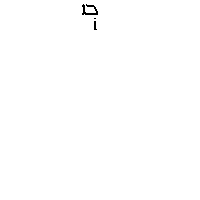
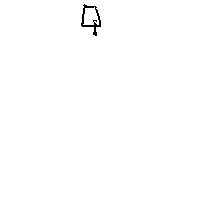
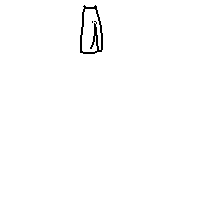
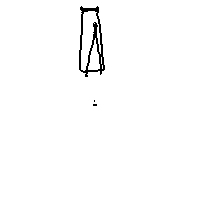
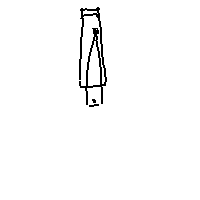
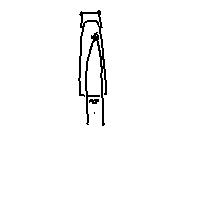
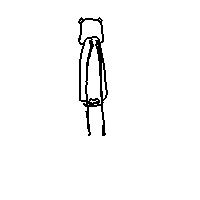
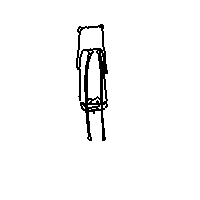
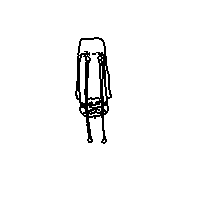

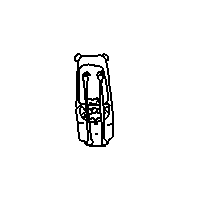
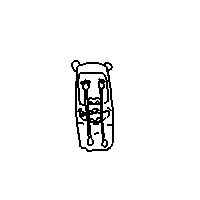



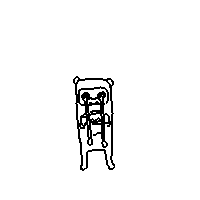

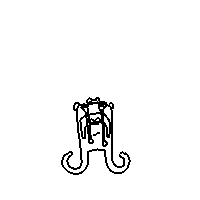
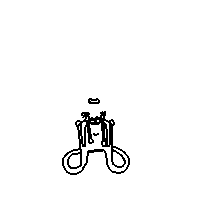
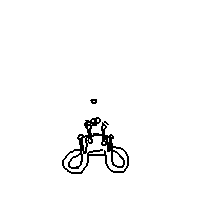
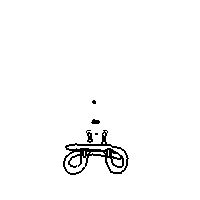
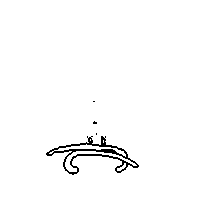
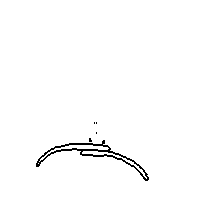


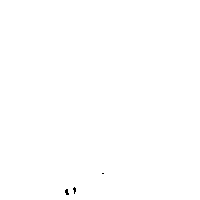

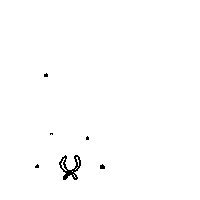
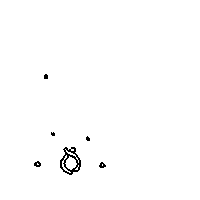
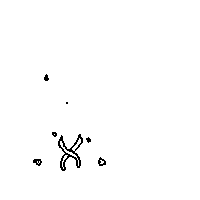
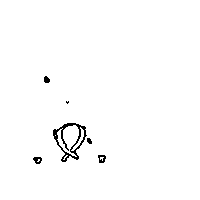
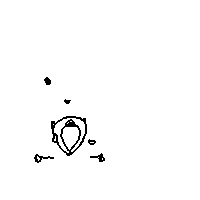
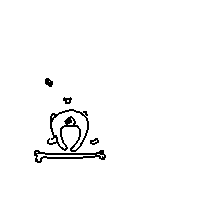
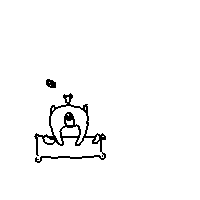
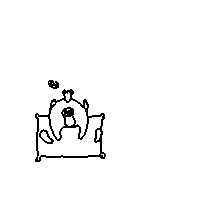
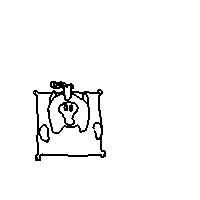
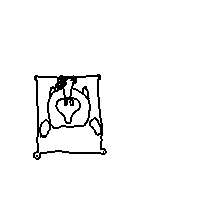
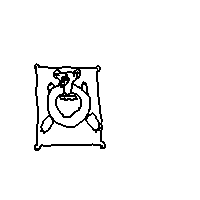
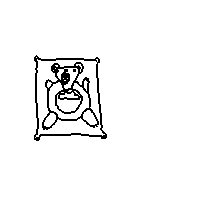
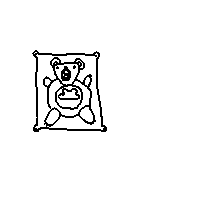
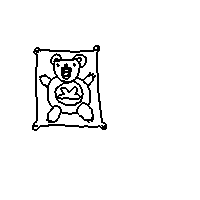
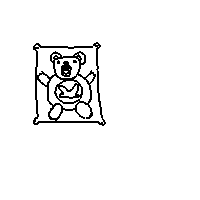
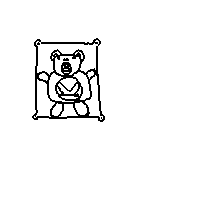
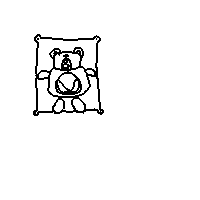
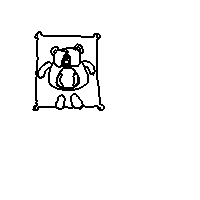
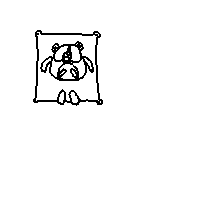
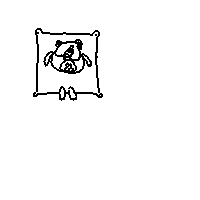
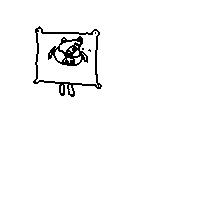
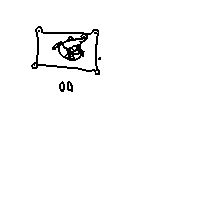
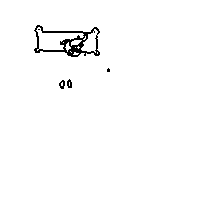
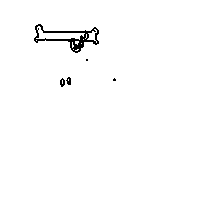
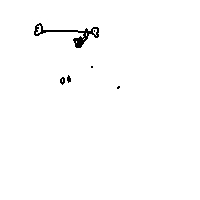
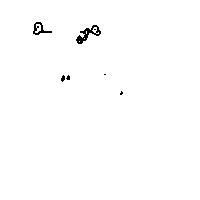

by James Patterson. Press the mouse button to change animations. Demonstrates loading, displaying, and animating GIF images. It would be easy to write a program to display animated GIFs, but would not allow as much control over the display sequence and rate of display.
Original Processing.org Example: AnimatedSprite
// All Examples Written by Casey Reas and Ben Fry
// unless otherwise stated.
AniSprite animation1, animation2;
float xpos, ypos;
float drag = 30.0;
void setup() {
size(200, 200);
background(255, 204, 0);
frameRate(24);
animation1 = new AniSprite("PT_Shifty_00", 38);
animation2 = new AniSprite("PT_Teddy_00", 60);
}
void draw() {
float difx = mouseX - xpos;
if (abs(difx) > 1.0) {
xpos = xpos + difx/drag;
xpos = constrain(xpos, 0, width);
}
// Display the sprite at the position xpos, ypos
if (mousePressed) {
background(153, 153, 0);
animation1.display(xpos-animation1.getWidth()/2, ypos);
} else {
background(255, 204, 0);
animation2.display(xpos-animation1.getWidth()/2, ypos);
}
}